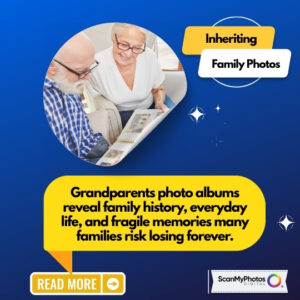Today’s photo archival tip discusses what to do after digitizing your pictures.
Preserve Your Family’s Legacy: Uncover Hidden Stories with ScanMyPhotos Digitization Services. Unlock the Secrets of the Past: Explore Genealogy Projects.
Introduction:
 Digitizing a lifetime of family photo history is crucial in preserving and safeguarding precious memories. Additionally, once you’ve entrusted the task to ScanMyPhotos.com, a reputable digitization service, you gain an invaluable resource that can unlock a wealth of information about your family’s past. In addition, this article will explore five things you can do after our archival photo service has digitized your photos and 35mm slides. Moreover, you can include projects like genealogy and ancestry searches as additional ways to utilize your newly scanned photo treasures.
Digitizing a lifetime of family photo history is crucial in preserving and safeguarding precious memories. Additionally, once you’ve entrusted the task to ScanMyPhotos.com, a reputable digitization service, you gain an invaluable resource that can unlock a wealth of information about your family’s past. In addition, this article will explore five things you can do after our archival photo service has digitized your photos and 35mm slides. Moreover, you can include projects like genealogy and ancestry searches as additional ways to utilize your newly scanned photo treasures.
1. Explore Genealogy and Ancestry:
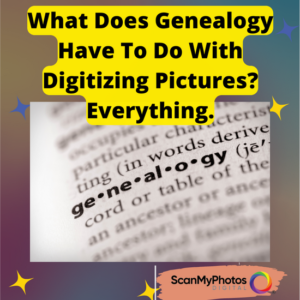
Dive into your family’s genealogical records using digitized photos as visual references. Connect with relatives and explore family trees to uncover new branches and distant relatives. Share the digitized images with online genealogy platforms to gather and exchange information.
What Does Genealogy Have To Do With Digitizing Pictures? Everything.
2. Create a Digital Family Album:
Organize the digitized photos into a comprehensive digital family album, creating a central repository for all generations to access. Add captions, dates, and locations to each photo. This helps enhance the historical context and provides a richer understanding for future generations. Share the album with family members through secure online platforms or cloud storage, fostering a sense of shared heritage.
3. Curate a Visual Timeline:
Arrange the digitized photos chronologically to create a visual timeline of your family’s history. Identify key events, milestones, and memorable moments, and weave them together to tell a compelling narrative. Add contextual information such as newspaper clippings, certificates, or personal anecdotes to enrich the timeline further.
<< How to get digital copies of your pictures, 35mm slides, and home movie film >>
4. Conduct Oral History Interviews:
Use the digitized photos as prompts to spark conversations and trigger memories among older family members. Furthermore, conduct oral history interviews to capture their firsthand accounts of events, people, and places depicted in the photos. Record these interviews for future generations to better understand their family’s history.
5. Share and Collaborate:
Utilize social media platforms or private family websites to share select digitized photos with extended family members. Encourage collaboration and engagement by inviting family members to share their stories, memories, and photographs. Foster connections and bridge generational gaps through shared reminiscing and storytelling.
Conclusion:
After ScanMyPhotos digitizes a lifetime of family photo history, a new world of possibilities opens up. From exploring genealogy and ancestry to creating digital albums, and visual timelines, and conducting oral history interviews, the digitized photos provide a rich resource for understanding and celebrating your family’s past. Embrace the opportunity to preserve and share these treasures, ensuring that future generations can connect with their roots and appreciate the vibrant tapestry of their family history.
 Bonus: Organize a family reunion or gathering and display the digitized photos for everyone to enjoy and discuss. Use digitized photos as inspiration for creative projects like scrapbooking or collage-making.
Bonus: Organize a family reunion or gathering and display the digitized photos for everyone to enjoy and discuss. Use digitized photos as inspiration for creative projects like scrapbooking or collage-making.
Research and document the historical significance of specific locations or events in digitized photos. Collaborate with local historical societies or museums to contribute digitized photos to their archives for preservation and public access.
Five Tips For a Successful Family Reunion.
Gearing up for Family Reunions? How To Digitize Family Photo Memories.
Hashtags: #FamilyPhotoHistory #Preservation #Genealogy
“Preserve Your Family’s Legacy: Uncover Hidden Stories with ScanMyPhotos.com’s Digitization Services”
“Unlock the Secrets of the Past: Explore Genealogy with Digitized Photos from ScanMyPhotos.com”
Discover your family’s rich past through digitized photos and slides with ScanMyPhotos.com. Unlock the hidden stories behind your family’s photographs and delve into genealogy with our guide.