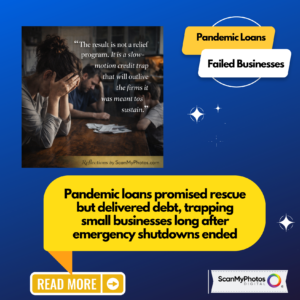Photo Scanning and the 300 vs 600 DPI Myth
Unless your car requires premium-grade high-octane gasoline, you are wasting money. Pumping the higher-priced premium fuel when your vehicle requires regular is a cash guzzler.
The same is true when it comes to digitizing pictures. In actuality is like premium gasoline, ultra-high photo scanning resolutions are not always required.
According to ScanMyPhotos.com, which has digitized 600 million pictures, uploading newly scanned photographs to social media photo-sharing apps is a waste of money.
After asking 480 recent customers how they shared their scanned snapshots, nearly 80 percent revealed they just post to sites like Facebook, Instagram, Snap, and Twitter.
If you drive a high-performance car or are a professional photographer archivist, the top grade is the way to go. For photo scanning at ScanMyPhotos.com, the three digitization resolution grades are 150 dpi (1 cent each), 300 dpi (8 cents) and 600 dpi (16 cents). Compare this to buying a DIY scanner, which may cost $600 before the time and labor of digitizing a single photo. Or outsourcing, where prices range from 40 cents to a dollar. According to PC Magazine [April 8, 2019, “Get Organized: How to Scan Your Old Photos,”], it may take months to return.
To order and all the details for one cent photo scanning, please click here
More News On ScanMyPhotos
2019
- Get Organized: How to scan your old photos — PC Magazine
- ScanMyPhotos.com lowers the price for photo scanning to one cent — PDN, Photo District News
- ScanMyPhotos.com introduces new pricing: one cent photo digitization — Jefferson Graham, USA TODAY, “Talking Tech” podcast (over 25 million downloads)
- Natural Disasters & The Loss Of Family Photos — Extreme Genes Podcast (starts: 37)
- Tips for living: Why it’s a good idea to digitize your old family photos and how to do it — Deseret News
- 20 Spring Cleaning Tips for People Who Hate Chores — Oprah Magazine
- Photo Organizing with Scan My Photos — Simply Enough
- Don’t lose your old photos to death, divorce, or disaster. How to digitize your photos, negatives, and slides with ScanMyPhotos.com — ABC News Tech Time
- What happened when I told Marie Kondo I have a better, higher-tech method of tidying up — The Washington Post
- Tech Expert Marc Saltzman Interviews ScanMyPhotos –Radio Interview on “TECH IT OUT”
2018
- How to Organize and Digitize Pictures — Read in AAA’s Via Magazine
- How to Rescue, Repair and Revive Old Family Photos — Read in The New York Times
- The Last Word: It Is Not a Pretty Picture, but It Should Be—It Must Be. Read on Digital Imaging Reporter
- Understanding Photo Scanning with Mitch Goldstone of ScanMyPhotos.com — This Week in Photo Podcast
- What to do with your old photos and papers — Read on The Mercury News
- How to tackle those boxes full of old photos — Read in The Washington Post
- California wildfire wakeup call — Scan, save and protect now— Read in USA Today
- Preserving Your Photos and Film with ScanMyPhotos.Com— Read and Podcast on Andy Taylor TechTalkRadio
- Why it’s important to protect your cherished, irreplaceable photos before a natural disaster happens– Read more on Accuweather.com
- Memories in a shoebox: Digitizing old photos unlocks a flood of mixed emotions– Read on CNET.com
- Out of the Shoebox: Bulk Scanning Gives Old Photos a New Purpose– Read on direporter.com (Digital Imaging Reporter)
- A much-needed service – Read on twitter.com
- How to Preserve Old Photos: 7 Ways to Keep Antique Family Photos Looking Their Best – Read on familyhandyman.com
- Nostalgia Ain’t What it Used to Be – Read on JoeFarace . com
- Why You Should Use Snapchat To Promote Your Businesses– Read on Fupping.com
- The Big Question: How Important is Video Marketing? – Read on spinsucks.com
- Visa, Mastercard Are Close to Swipe-Fee Agreement– Read on Bloomberg.com
- 91% of Pictures Uploaded to Photo-Sharing Sites Are From Smartphones, ScanMyPhotos Study Reveals– Read on prweb.com
- Scanning Leader ScanMyPhotos Takes on Epson over Advertising Claims– Read on thedeadpixelssociety.com
- Decluttering Challenge – Day 27 – Photographs – Read on simplyenough.net
- 9 Unexpected Things You Should Never Store in the Garage – Read on realtor.com
- ScanMyPhotos photo scanning service review – Read on the-gadgeteer.com
FLASHBACK: David Pogue on ScanMyPhotos — Read in The New York Times (2008)
2017
- A digitizing David takes on photo-scanning Goliath – Read in Techcrunch.com
- If you are overwhelmed with photos, especially ones from years past, tune in! – Listen on soundcloud
- Prepare now, protect later: 11 hurricane prep tips you can use this weekend – Read on houseloanblog.net
- With No Women Keynote Speakers, Does CES Have a Diversity Problem? – Read in Adweek.com
- Three Ways to Preserve Your Precious Photos Before Disaster Strikes – Read in Huffington Post
- How To Preserve Your Photos In Case Of Disaster – Read on parentingbytes.com
- “Scan My Photos is one of the coolest services in the world” – Read on techcrunch.com
- Thanks For the Memories Part IV – Building Your Legacy – Read on tech50plus.com
- Using Your Phone to Scan Pictures of Prints – Read on nytimes.com
- Is your home drowning in old photos? – Read on washingtonpost.com
- Turn old printed pictures to digital with these services – Read on KRON4.com
- Photo Organizing and Digitizing with Scan My Photos – Read on simplyenough.net
- Is Snapchat Poised to Disappear? – Read on scanmyphotos.com
- Pepsi ‘Missed the Mark’ in Protest Ad – Read on targetmarketingmag.com
- 2017 Mother’s Day Gift Guide for Seniors – Read on caring.com
- Mother’s Day 2017 – Gifts for the 50+ Mom – Read on tech50plus.com
- How to declutter minds, bodies, and homes for 2017 without pain – Read on thecelebritycafe.com
- World Backup Day 2017: ‘We Don’t Know the Day Nor the Hour’ – Read on eweek.com
- Let’s Get Unstuck! Time to Remove Photos From Sticky Album Pages – Read on upfront.ngsgenealogy.org
- Epson FastFoto – Read on mikepasini.com
- 3 New Year’s tech resolutions you must keep – Read on usatoday.com
- Photo Scanning App vs ScanMyPhotos.com – Read on youtube.com
- Valentine’s Day Gifts for Dudes Are Gaining Ground – Read on nbcnews.com
- How Small Firms Can Defuse a Political Threat and Blunt a Boycott – Read on nytimes.com
2016
- The Best New Ways to Scan Your Old Photos – Read on wsj.com
- Turning Your Vacation Photos Into Works of Art – Read on www.nytimes.com
- @TechTalkRadio Photo Scanning Interview – Read on ScanMyPhotos Blog
- Do You Know What to Charge Your Customers? – Read on inc.com
- 20 Cool Gadgets for the New Year – Read on aarp.com
- How to Save All Your Printed Photos – Watch on Rebecca Brand’s YouTube
- Archiving photos does not have to be daunting – Read on buzzfeed.com
- Photos and documents need a backup – Read on nola.com
- The Most Popular Photo Ops in America – Read on cntraveler.com
- 70 percent of old analog photos submitted are travel pictures – Read on reviewjournal.com
- Get Organized in 2016: Digitize your old photo – Read on nbcnews.com
- Photo-Sharing Image Recognition Tools Advocacy Campaign Launched – Read on prweb.com
- Bringing Your Vintage Photos into the Digital Age – Read on blog.morecutepics.com
- What are my options for scanning lots of photos? – on 512tech.com