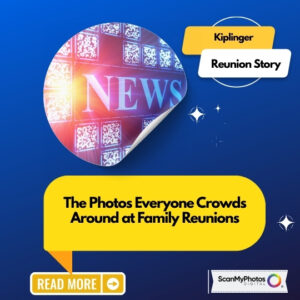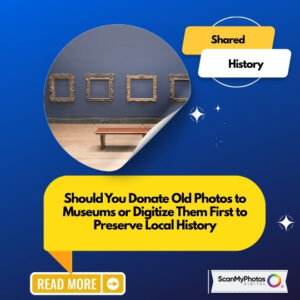You’ve recently had your photos scanned as a backup for your physical pictures, but how do you backup your digital photos and files? Don’t become complacent now that your photos are in a digital format, there is still work to do. Hard drive failures happen with an alarming frequency. Hard drive failure rates “varies from 1.9% for drives that were in their first year of operation, to over 8.6% observed in the 3-year old population.” 1 No matter where you live, there is a threat of natural disasters and the risk of a home fire is constant. These forces pay no attention to whether your photos are in a photo album or on your computer, they simply destroy it all.
If you haven’t thought about a backup plan for your digital files, here are some ideas to get you started down the right path.
Back Up Everything
The most comprehensive method is to back everything up: your photos, your documents, you computer settings, etc. This is a great idea in general that everyone should consider. If your hard drive is damaged, not only are your photos lost, but everything else on your computer.
Using a service such as Carbonite, Mozy or Dropbox will automatically backup your files for you so you don’t have to worry about doing it yourself. Just set them up with the settings you want and let it go. There are some disadvantages, however.
The first is that none of these services are free. Most offer some basic free backup options but they usually range from 1-5GB of data which in this day and age of HD movies and 16MP photos, that may not be enough for you. At the time of writing this, Carbonite offers unlimited storage for about $60 per year and Dropbox will run you about $100 a year for 100 GB. Which service you use will come down to personal preference however. Try out their free services to see which company and software will work best for you.
In an informal conversation with Mike Craig, CEO of marketing company ByteLaunch, he mentioned, “I’ve had experience with Carbonite but have switched to using DropBox instead. I’ve installed it on my phone so every photo taken is automatically sent to DropBox. I also use a service called IFTT, which creates an automatic backup of any photo I’m tagged in on Facebook and saves it to DropBox.”
One things to consider prior to using a cloud based storage is your internet connection. You are going to want a fairly fast internet connection, and preferably a constant connection. Any cloud based backup plan will require you to upload all of the computer’s content that you want backed up at least once so if you currently have 100GB worth of movies and photos waiting to back up, it is going to take quite a while to upload all that data. For those of us like me that are stuck in an old house with a slow DSL connection, it would take about 100 hours to upload that much data. After the files are uploaded once, however, the service will only need to backup new files that you create or old files you alter and the uploading shouldn’t be as problematic.
Be Social – Use social media to save photos
Sites like Facebook and Google+ both allow for high resolution image uploads, are fairly easy to use, widely use and best of all, free. This means you won’t need to learn any new software and you can even set up Google+ to automatically upload your photos after you take them on your cell phone. This is a very handy feature, one that is made even better by letting you hide the photos by default and then choosing to share them later. Facebook doesn’t have either of these options and if you want to upload your photos, be ready to go through and choose the ones you want.
The biggest concern with social media sites, however, is privacy. You may not want to share all of your photos with friends, family, coworkers or whoever else follows you. You never know when one of the sites will change their “privacy policy” and then you will be forced to remove photos you don’t want seen or alter their sharing settings. Additionally, while Google+ allows for easy bulk download of your files, Facebook is less intuitive so if something happens to your computer, be ready to download photos one by one from Facebook or find a browser plug-in that can do the job for you.
Photo-centric Services
A third option is to use a website dedicated to photo “hosting” of which, Flickr is probably the mostly widely known. In May of this year, Flickr underwent a massive overhaul and now offers 1TB (that’s right, 1 terabyte) of photo storage for FREE. Throw in the easy ability to share with family and friends and a newly updated app that works as a camera and an automatic file uploader, you have an easy to learn, easy to use service that is free. Flickr also recently added filters to their camera app which adjusts the image live before you take the picture.
If you are looking for something a little more serious, give SmugMug a try. While the service isn’t free, it does allow features like customizing your own photo site and offers the ability to sell your images. Plans start at just $40 a year and allow for unlimited storage.
Do It the Old-Fashion Way
It’s funny to think that there is already an “old-fashion” way of doing this but with the recent push to cloud storage, burning your photos to DVD can be considered old-fashioned. This process will definitely take some time and you may want to invest in a BluRay burner and discs so you can store more data per disc, but if you are the type of person that wants full control over their backup, this is the option for you.
There are some advantages of doing it this way, too. First off, you can store the discs in a binder and place them in a fireproof safe so they are easily accessed at any time and don’t require any internet access. You could even go so far as making an extra set of the discs to mail to an out of town relative as a secondary back up should there be a catastrophic event to your house. Just make sure you keep the disc out of the family gossip’s prying eyes.
It definitely takes a certain personality to make this an effective backup option. You will need to set up a strict backup schedule and stick with it. You will also need to keep track of what has been backed up and what needs to be backed up and create a system to know what is on each disc.
If this seems like a lot of work, there is a company that makes a fireproof and waterproof hard drive. ioSafe sells a 2TB external hard drive that they claim is both fireproof and waterproof, protecting your photos from fire and flood. It doesn’t mention if they are earthquake, tornado and 3-year old proof however so this may not be a solution for everyone. Additionally, hard drives can go bad so if you get one of these, you probably still will want some other either cloud or physical backup procedure in place.
Don’t Put It Off
The best advice anyone can give is that no matter which method you choose, DON’T DELAY. Start your backup plan today because you have no idea what can happen tomorrow. It may be painful now to pay for a cloud based service or take the time to upload data or burn discs, but this pales in comparison to losing everything because you put it off to another day. To put it in perspective, ask yourself how much you would be willing to spend to get back the photos of your child’s birth, your wedding day or the only photo of a loved one that has passed away. I bet you it pales in comparison to the upfront cost of creating a backup plan now.