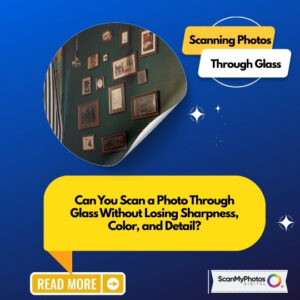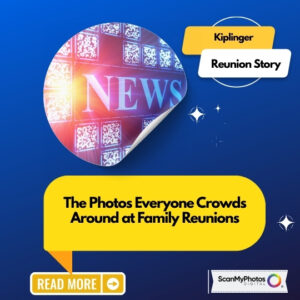Key Takeaways
- To measure photos before scanning, use the rule: One inch equals 100 photos.
- Press the photos tightly together for an accurate count; gaps can skew results.
- Knowing the number of photos helps you choose the right scan package and avoid overpaying.
- This method works well for standard 4×6 prints and helps speed up the digitization process.
- Follow the tips provided to prepare and pack your photos for scanning effectively.
Pro Tip: How to Measure Your Photos Before Sending Them In for Scanning
Getting your photos scanned? Here’s the easiest way to measure how many you have, so you’re ready to send them to ScanMyPhotos to get everything digitized. Ever look at a big box of old photos and think, “How many are even in here?” You’re not alone.
At ScanMyPhotos, we’ve heard this question thousands of times. Here’s a simple trick we teach our customers – no calculator required.
📏 One Inch = 100 Photos. Seriously. Just grab a ruler. If your stack of photos is about 1 inch tall, that’s roughly 100 photos.
Why? Most snapshots are printed on similar paper and weigh the same. So a tidy stack gives you a surprisingly accurate count. It works for all standard 4×6 prints.
Pro Tip: Press the photos tightly together when measuring. Gaps and curled edges can throw off the count. Click for tips to prepare your photos for scanning.
Why This Helps
- Knowing your count makes it easy to:
- Pick the right scan package
- Avoid overpaying
- Make sure your photos fit in our fill-the-box kits
- Get digitized faster!
This is especially helpful when ordering from all our photo scanning services.
How to Pack and Ship Your Photos
💡 Final Thought. Your memories matter. Don’t let a messy pile of prints keep you from saving them forever. A ruler and one inch is all it takes to get started.
Use this easy trick to measure how many photos you have before scanning. One inch = 100 photos. Start saving your memories today. photo scanning, how to measure photos, ScanMyPhotos.com, digitize prints, prepare photos for scanning