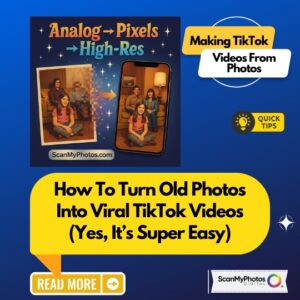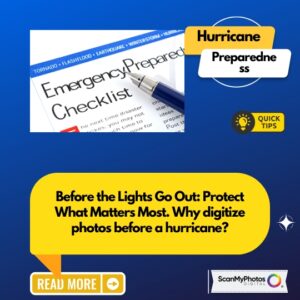How To Turn Old Photos Into Viral TikTok Videos (Yes, It’s Super Easy)
Today, we are sharing tips to create TikTok slideshow from scanned photos. Your family memories deserve more than a shoebox… here’s how to turn them into TikTok gold. Ready to bring your old photo memories to life? Here’s how to turn scanned pictures into TikTok videos in just a few taps, whether you’re looking for a swipeable slideshow or a dynamic AI-generated animation.
It started with one blurry photo of Grandpa… He’s holding a sparkler. Wearing that Hawaiian shirt. Laughing like he always did on the Fourth of July. When I posted that scanned photo as a TikTok video, something wild happened: people started commenting with their own stories. One simple clip turned into a conversation about family, time, and memories. And it got thousands of views. If you’ve got boxes of old printed photos that you’ve scanned, you’re sitting on a treasure trove of content. TikTok is where your memories can shine.
Here’s how to turn those photos into videos that stop the scroll.
1. Use TikTok’s Photo Slideshow Tool
TikTok provides a built-in feature to create videos from your favorite images. It’s fast and doesn’t require editing skills.
- Open TikTok and tap the + to start a new post
- Select Photo or Templates at the bottom
- Choose multiple scanned photos
- Pick the style: swipeable slideshow or auto-playing video
- Add music, text, stickers, or effects
- Hit Next, write a caption, add hashtags, and post!
Pro Tip: Match the music to the mood of your pictures. Emotional songs often boost engagement.
2. Try TikTok’s AI Alive Tool
Want to make your photo literally move? TikTok’s new AI Alive feature brings old snapshots to life.
- Open the TikTok Story Camera
- Upload a scanned photo
- Use the AI Alive prompt or the magic wand
- TikTok will animate your image into a short clip
- It turns your still photo into something that feels alive. It’s a bit spooky… but powerful.
3. Use a Third-Party App for More Control
If you want more flexibility, apps like these give you complete control:
- CapCut (TikTok’s app)
- InShot
- Magisto
- VN Editor
- You can fine-tune transitions, add effects, and export your final video to TikTok.
Why Digitized Film, Slides, and Photos Make It Even Better
Still have vintage home movie film reels or 35mm slides? They hold priceless family stories, and once digitized, they become the perfect content for TikTok. Those tiny frames of film and color slides often have rich detail, vibrant colors, and nostalgic scenes you can’t recreate today. Photo scanning services like ScanMyPhotos.com solve the challenge of making older formats social media-ready. Whether it’s 8mm film, Super 8, VHS tapes, slides, or printed photos… they’ll digitize your entire collection quickly and professionally. You don’t need to stress about format, quality, or tech headaches. Once digitized, your content is ready to post, share, and relive—with none of the clutter or risk of deterioration.
Why This Matters
It’s not just about going viral. It’s about sharing your family’s story in a way people can connect with. These photos hold your history—your childhood birthdays, that awkward school dance, your parents’ wedding. When you post them on TikTok, you’re inviting others into your past.
And often… they thank you for it.
Haven’t Digitized Your Photos Yet?
You can’t create magic from photos that are fading away in the back of a drawer. ScanMyPhotos.com turns your prints, film, and slides into digital files—fast. Then you can relive those moments, one TikTok at a time.
FAQ
Q: How do I scan old photos for TikTok? A: Use a professional scanning service like ScanMyPhotos.com for the best quality, speed, and safety.
Q: Will TikTok automatically add music to my photo slideshow? A: Yes! TikTok suggests trending sounds or lets you pick your own track.
Q: Can I make a video with more than 10 photos? A: Absolutely. TikTok supports slideshows with dozens of photos, but shorter clips often perform better.