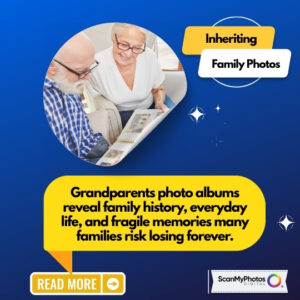When Old Photos Take You Back — And Push You Forward
 This article is on digitizing your travel photos. There’s a moment when you open a box of old slides or photo prints, and everything stops. One picture in your hand can turn a random Saturday into a time machine. You smell sunscreen. You hear the crunch of gravel under the family station wagon. Suddenly, you’re ten again, back at the lake, skipping rocks with your dad.
This article is on digitizing your travel photos. There’s a moment when you open a box of old slides or photo prints, and everything stops. One picture in your hand can turn a random Saturday into a time machine. You smell sunscreen. You hear the crunch of gravel under the family station wagon. Suddenly, you’re ten again, back at the lake, skipping rocks with your dad.
What if those forgotten travel photos weren’t just memories, but a reason to make new ones? This summer, more families are rediscovering the joy—and urgency—of scanning their old vacation pics. Here are four real stories that prove: the right photo can spark a brand new journey.
“It Was Just One Slide…But It Changed Our Summer” – Emily, St. Paul, MN. Emily found a single 35mm slide of her and her sisters at Gooseberry Falls, all wearing matching neon windbreakers from 1992. The colors had faded, and the slide projector hadn’t worked in years. She sent the slide to be digitized. When the scan came back, she emailed it to her sisters, just for fun. What happened next? Two weeks later, the sisters piled into a minivan with their own kids and retraced that trip, stopping at the same waterfall for a brand new snapshot. This time, the memory wasn’t stuck in a box. Emily keeps both photos side by side in her Google Photos cloud album — sharing them at every family get-together.
“Our Honeymoon, Rediscovered” – Carlos & Ana, Bakersfield, CA. Carlos never planned to digitize their old photos. But when he found a bag of faded prints from their 1984 Yosemite honeymoon, Ana started crying tears of joy. “I’d forgotten how young we looked,” she said. They scanned every photo — then used the digital files to create a slideshow for their anniversary party. Afterward, their daughter saved the album in two places: Google Photos and an external backup drive. Their advice? Don’t let irreplaceable photos hide in a shoebox. Convert printed pictures to digital before the colors or memories disappear for good.
“Grandpa’s Road Trip Journal” – Logan, New Orleans, LA. When Logan’s grandfather passed, the family discovered hundreds of Kodachrome slides from a legendary cross-country trip in the ’60s. Nobody had seen the pictures in decades. Logan used a bulk photo scanning service to digitize every slide, even the blurry ones. He made a shared album on iCloud and invited relatives from across the country to add their own travel stories in the comments. Now, each summer, different family members pick a spot from Grandpa’s photos to visit again. “We’re following his footsteps,” Logan says, “and leaving our own digital trail for the next generation.”
“The Weekend That Started With a Photo” – Mia, Providence, RI. Scrolling through her phone, Mia found a newly digitized photo of her as a kid at the old city zoo—wearing her brother’s hand-me-down Cubs cap. She had never shown the photo to her own kids. One Saturday, she surprised her family: “Let’s find that same spot!” They spent the day laughing at old memories and making new ones. Mia’s tip: Store your scanned photos in a cloud service like Dropbox or Google Photos, and always create a backup. “It’s not just for safekeeping,” she says. “It’s so we never forget where we came from—or where we’re going next.”
How to Turn Old Photos Into New Adventures
Want to unlock your own travel time machine? Here’s a step-by-step guide:
- Find Your Old Prints, Slides, or Negatives.
- Dig out those boxes in the closet or attic. You’ll be surprised what you find.
- Use a Professional Photo Scanning Service
Look for high-resolution, safe, and affordable options. Bulk photo scanning and digitization of negatives and slides provide the best value.
Save & Share Digitally: Upload to secure digital photo storage—Google Photos, iCloud, or Dropbox are all great. Always keep a backup on an external drive.
Invite Family & Friends: Create shared albums. Ask others to contribute their memories or visit the places in your photos together.
Start Your Own “Micro-Cation”: Let a single photo inspire your next weekend getaway. Capture new memories at those familiar spots.
The Power of Scanning Old Photographs
Every photo you digitize can be a passport to somewhere new—and a bridge to someone you love. Don’t let those images fade with time. It’s never been easier to scan old photos and bring family memories back into the light.
P.S. Grateful for you taking the time to read this. Hope it was useful. If you’re still waiting to digitize your photos, now’s the time. Start here → ScanMyPhotos.com
FAQ:
Q: How do I scan old photos or slides? A: Use a professional photo scanning service for the highest quality. Services like ScanMyPhotos.com specialize in digitizing everything from prints to slides.
Q: How should I store my digital photos for safety? A: Use cloud storage (Google Photos, iCloud, Dropbox) and back up on an external drive. Share albums with family for extra security.
Q: Can I scan photos in bulk? A: Yes! Many services offer affordable bulk scanning, making it easy to digitize your entire collection at once.
Ready to rediscover your favorite travel memories? ScanMyPhotos.com makes it easy to scan old photos, slides, and negatives for digital storage, sharing, and family adventures. Preserve old photos, reconnect with loved ones, and embark on your own nostalgia-fueled journey today. Learn more, explore personal stories, and get step-by-step advice.