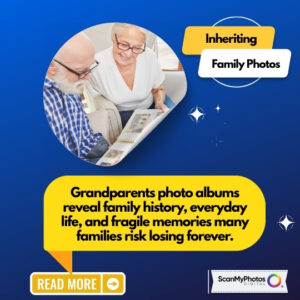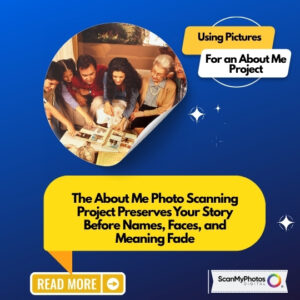How One Old Photo Can Change Everything for Your Family History
Old photos aren’t just pictures. They’re clues. This step-by-step guide shows you how to preserve memories, uncover surprises, and protect your legacy forever. The photo was buried under old birthday cards in my mom’s kitchen drawer. I almost threw it out. But something about the handwriting on the back made me pause. That one tiny note led us to a cousin we never knew existed. It changed how we saw our family and ourselves.
Step 1: Look Through the Photos You Already Have
Your family photos are more than just memories. They are pieces of your story. And chances are, they’re already in your home — sitting in boxes, albums, or drawers.
- Here’s what to do first:
- Find one box, folder, or album to start
- Lay out the pictures on a table
- Group them by person, place, or year
- Use sticky notes or index cards to label each group
- You don’t have to do it all at once. Just begin with what you can manage. This is a slow and meaningful process.
Step 2: Protect Those Photos by Digitizing Them
Printed photos fade over time. Heat, water, and even sunlight can damage them. Once they’re gone, so are the memories.
- That’s why digitizing is so important. It lets you:
- Save your photos in case of damage or disaster
- Share pictures easily with your whole family
- Keep everything organized with folders and dates
At ScanMyPhotos, you send in your photos and receive them back scanned on the same day when selecting ScanFast express scanning. Your digital files are private, secure, and ready to be saved forever.
Step 3: Use Photos to Build Your Family Tree
Once your photos are scanned, you can use them to help trace your roots. Every detail matters — even the background of a picture or a name written in pencil.
Try these steps to uncover more:
- Match photos to names and dates in your family tree
- Ask relatives what they remember about each image
- Look for military uniforms, schools, or hometowns
- Search free records at FamilySearch.org to learn more
- Photos help you see your history in a real way. They bring your research to life.
Step 4: Talk to Family Members Before It’s Too Late
You might think you know the stories behind your photos. But your parents, grandparents, or older relatives often remember more than you expect.
Make time for conversations. Ask:
- “Who’s in this photo?”
- “What was happening that day?”
- “Where was this taken?”
You may uncover funny stories, deep emotions, or even surprises. And you’ll be glad you asked while you still could.
Why This Matters Right Now
Life moves fast. Photos fade. Stories get lost. By scanning your photos and talking to your family, you are saving more than just pictures. You are saving meaning. You are saving the truth. At ScanMyPhotos, we believe that every photo is a breadcrumb on the trail to who you are. When you digitize them, you’re not just organizing memories — you’re ensuring your family’s story lives on.
Frequently Asked Questions
Q: What kinds of photos can be scanned? We scan prints from 3.5 x 5 inches up to 8 x 10 inches. Even curled or faded photos can be saved.
Q: How should I pack my pictures? Use a USPS flat-rate Priority Mail box. Place pictures in groups with rubber bands. For added safety, consider including a GPS tracker, such as an AirTag.
P.S. Ready to Begin?
Start saving your family history today with ScanMyPhotos. It’s fast, affordable, and helps preserve your story for generations.
Your family history is priceless. Every photo holds a story that deserves to be saved. At ScanMyPhotos, we help you turn old printed pictures into lasting digital keepsakes — fast, safe, and simple. Whether you’re building a family tree or just want to protect your memories, now’s the time to begin. Don’t wait for a flood, fire, or fading memory to erase what matters most. Start scanning now and bring your family’s story back to life.