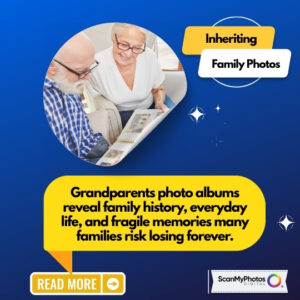Photographing Fireworks Like a Pro (With Just Your Phone!)
Don’t let another fireworks show go by with blurry photos. Here’s how to snap stunning shots using just your iPhone — plus how to protect your favorite memories forever.
A Snap, Then Gone: Why Fireworks Photos Matter
I remember sitting on a blanket with my dad one Fourth of July. He pointed to the sky and said, “Watch closely. They’re gone in a blink.” That night, I tried to take a picture of the grand finale. What I ended up with was a blurry streak and a dark sky. No boom. No burst. Just disappointment. It’s a feeling many know too well. But with today’s smartphones, you can capture those split-second moments… if you know how.
Why Fireworks Are So Tricky to Photograph
Smartphones want to help. That’s the problem. Fireworks are unpredictable — they confuse your phone’s camera. Here’s what typically goes wrong:
- The flash fires when it shouldn’t.
- The focus keeps shifting.
- Exposure is too bright, washing out the color.
But don’t worry. You don’t need fancy gear. These simple steps will change everything.
Step-by-Step: How to Capture Stunning Fireworks Photos
- Turn off the flashThe sky is too far away. The phone’s flash just lights up the crowd in front of you.
- Steady your phone. Use a mini tripod or lean it against a fence. No tripod? Use your elbow on your knee.
- Lock the focus. Tap the area where the fireworks will appear. Then hold your finger until you see “AE/AF Lock.”
- Lower the exposure. Once focus is locked, slide your finger down to darken the image. It’ll make the colors pop.
- Use Live Photos or video. This lets you capture movement. You can later choose the best frame or turn it into a loop.
Then What? How to Share and Preserve Your Fireworks Shots
📲 Post it with a caption like “no filter needed.”💌 Text it to friends who missed the fun.🖼️ Print your favorite and frame it.🧠 Dig out your past fireworks photos and have them scanned. Don’t let them fade.
Why This Matters (More Than You Think)
Photos aren’t just pictures. They’re anchors. Memory triggers. That blurry firework from years ago? It reminds me of my dad’s laugh and the way he clapped during every finale. That’s why at ScanMyPhotos, we digitize photos every day—especially around July 4th. Memorial services. Family reunions. Lost phones. People want those moments back. Please don’t wait until it’s too late.
P.S. If you have old prints from past July 4ths, now’s the time to protect them. Get them scanned. Start here → ScanMyPhotos.com.
We’re sharing these joyful secrets from Jefferson Graham, a pro photographer, YouTube creator, host and producer of the travel‑photography series Photowalks on Scripps News, and former USA Today columnist. He knows exactly how to turn your smartphone into a firework-capturing machine.
Fun fact: Jefferson Graham featured ScanMyPhotos in a Scripps News report!
👉 Watch it here.
FAQ Section:
Q: How do I scan old photos to save them digitally? A: Use a trusted photo scanning service like ScanMyPhotos.com. They digitize prints quickly and return your originals.
Q: What’s the best way to preserve vintage (analog) July 4th photos? A: Digitize them! Scanned images won’t fade or get lost. You can share them online or print them again.
Q: Can I send in just holiday photos for scanning? A: Absolutely. Many people create themed batches, such as for July 4th, birthdays, or vacations.