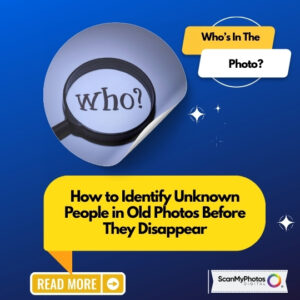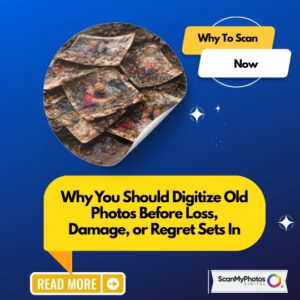Why are there so many identical photos?
 Are duplicate photos cluttering your digital space? Remember back when you had pictures developed at a local photo lab? Many, including our prior business, often provided a “second set free,” which means your library of pictures is engulfed with identical photos. These are cluttering up your storage and camera rolls after digitizing them. Duplicate photos cluttering up your camera roll? No worries! We’ve got you covered with simple steps to declutter your photo collection quickly. At ScanMyPhotos, we understand the frustration of sorting through stacks of identical pictures. But fear not because we have the solution.
Are duplicate photos cluttering your digital space? Remember back when you had pictures developed at a local photo lab? Many, including our prior business, often provided a “second set free,” which means your library of pictures is engulfed with identical photos. These are cluttering up your storage and camera rolls after digitizing them. Duplicate photos cluttering up your camera roll? No worries! We’ve got you covered with simple steps to declutter your photo collection quickly. At ScanMyPhotos, we understand the frustration of sorting through stacks of identical pictures. But fear not because we have the solution.
Detecting Duplicate Photos
Have you ever wondered if there’s an easy way to delete those pesky duplicate photos? Well, wonder no more! Whether you’re dealing with physical prints or digital files, the process is simpler than you might think.
Using Google Photos
Head over to the Google Photos website and click on the “Photos” section to find all your duplicate photos. From there, you can quickly delete them with the click of a button. Alternatively, you can use third-party tools like Duplicate File Finder for a more comprehensive cleanup.
Cleaning Up Google Drive and More
Cleaning up your Google Photos account and Google Drive may seem daunting, but there are step-by-step instructions. With the right tools, you can free up precious space for more memories without breaking a sweat.
<< Go Digital. How to get digital copies from your pictures >>
Additional Tips for Android and iPhone Users
For Android users, Files by Google offers a convenient way to check for duplicate files directly on your handset. Open the app, tap the “Clean” icon, and follow the prompts to delete duplicate files.
iPhone users can quickly identify and merge duplicate photos using the Apple Photos app. Simply navigate to the “Duplicates” section under Albums, and tap the “Merge” button next to any duplicate pairs. Apple automatically keeps the highest quality version of the photo, ensuring you never lose important memories.
Take Action Now!
Don’t let duplicate photos clutter your life any longer. Follow these simple steps to declutter your photo collection and make room for more memories today! This is especially important after your entire lifetime of photo media are scanned.
Meta Description: This step-by-step guide from ScanMyPhotos shows you how to detect and remove duplicate photos. Say goodbye to clutter and reclaim precious space on your devices!