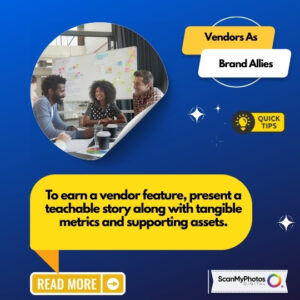Thanks to MemoryWeb for Smart Tips on Organizing Your Pre-Digital Photos
Unlock the Shoebox of Memories—DIGITIZING YOUR PHOTOS!
Thanks to MemoryWeb, we’re excited to share some savvy tips for organizing your pre-digital photos. Once you’ve scanned those treasures, don’t forget to enhance your collection by visiting MemoryWeb to add narration and rich metadata to each 35mm slide, film, and digitized snapshot.
[Tweet: “@MemoryWeb shares smart tips for digitizing your family photos and more!”]
Scanning by a Pro: Elevate Your Photo Digitization
If you have many photos, including photo negatives and slides, consider partnering with a professional scanning company. You might be pleasantly surprised at how quickly and affordably a scanning service can process your collection. Plus, the output quality will likely surpass what you could achieve at home.
One standout provider we’ve researched is ScanMyPhotos.com. Founded in 1990, ScanMyPhotos has over thirty years of experience and offers a diverse range of scanning services tailored to meet your specific needs. Their user-friendly website guides you through various options, helping you choose whether you need your images scanned at the highest resolution or if a lower-cost resolution will suffice.
What sets ScanMyPhotos apart is its commitment to customer satisfaction. It provides valuable services such as front-and-back photo scanning, ensuring no detail is overlooked. For those seeking a more personalized experience, ScanMyPhotos offers an Elite Concierge Expert, who can assist you throughout your scanning project.
A Glimpse into MemoryWeb’s Vision
According to their website, MemoryWeb was founded by three innovative entrepreneurs based in Chicago, all with a history of success in start-ups. They believe that important information about the back of photos should accompany those images wherever they go. Currently available for iOS devices, MemoryWeb seamlessly consolidates generations of photos from various sources into one organized hub, creating interactive connections and preserving “back-of-the-photo” details forever.
By importing copies of photos directly from platforms such as Facebook, Instagram, Dropbox, Flickr, Photos Camera Roll, and Mac/Windows computers, MemoryWeb ensures that more accurate information tags are retained during the import process, allowing you to keep track of your precious memories like never before.
Unlock the full potential of your family’s photographic legacy by digitizing with ScanMyPhotos and organizing your collection with MemoryWeb!