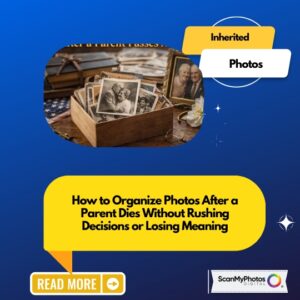Since our blog post regarding removing photos stuck on glass, we have received many requests to post some tips to remove photos stuck in photo albums. This is another hot topic in the world of photo scanning and while every method comes with risks, these tips sent in by others are the most frequent “success stories” that we received.
First, a little back story on those horrible magnetic albums and why they are evil. These older magnetic photo albums had pages covered in strips of tacky glue that would hold the photo and then were sealed under a clear plastic sheet. The glue, as it turns out, was highly acidic which had a two-fold effect.
Over time, the glue ate away at your photos, slowly destroying them as they sat on the shelf. Secondly, the glue, as it dried over the years, became extremely aggressive in maintaining the bond between the paper of the album and the photo which makes it really difficult to remove. Between the glue and the chemicals in the clear plastic sheet, it means certain doom for your photos sooner or later. It seems these albums were developed with only the short-term lifespan of photos in mind and I doubt there was much “stress-testing” on what would happen if the photos were left in the album for years.
[Tweet “Just saw this tip for removing glue and sticky stuff from photos”]
The best thing you can do for your photos is scan them to digital protect them from the forces of nature and time but how do you remove these stuck photos from the album to do this?
If they are stuck and aren’t coming off easily, DO NOT force it. There are other techniques that have been shown to be far less destructive to your photos than simply trying to peel them off. As always, use these techniques at your own risk. What works for one person may not work for you. One thing we do highly recommend is that if nothing else, use your digital camera to take the highest resolution backup file that you can of the photos. That way, should disaster strike, you have some sort of backup and while it may not be the best quality, it is certainly better than nothing.
[Tweet “Surprisingly, dental floss can help you remove photos stuck in albums.Here is how:”]
Dental Floss Does More than Clean Teeth
Surprisingly, dental floss can help you remove those photos from albums. Get some waxed floss, a long enough piece to wrap around each index finger with about 6” spacing. Gently pick one corner of the photo. If one doesn’t come up, try another. Typically at least one corner should peel up a far enough to slide the dental floss under. Once you slide the floss under, gently file it back and for using a sawing motion. Go very slow to avoid ripping the photo and if you meet any resistance, move to another corner. Eventually, you should be able to scrape underneath the entire photo.
Give the Floss a Boost with a Hair Dryer
If you are constantly meeting resistance and can’t get any further with the floss, grab a hair dryer, set it to the low or warm setting and aim the warm air between the photo and the page with a sweeping moving. You don’t want the air to stay on one spot for too long. Be sure to try this in stages and do not over-heat your photo or you may damage it. This technique helps warm up the glue which should make it easier to cut through with the floss.
Chemistry is Fun
I haven’t personally used this technique but we have had some customers swear by it. There is a product called Un-Du that can be found at craft stores or online which contains a chemical called Heptane that is used for removing labels and stickers. Watch this short video to see it in action. . The liquid will quickly evaporate and is “acid-free and photo safe” . The tradeoff is while most people have floss and hair dryers readily available in their home, this method requires a financial investment. If you have a lot of photos, I’m not sure how far a $10 bottle will get you in the grand scheme of your project.
IMPORTANT NOTES
[Tweet “Avoid using sharp objects to pry photos stuck in albums. Here is why:”]
-
- According to the International Museum of Photography, it is advisable to simply leave photos in their albums if they are older than 60 years old. After that amount of time, the deterioration of the photos has already occurred and removing them without damaging them will be nearly impossible.
-
- Avoid using sharp objects such as knives or letter openers to pry the photos off the pages. Even a dull butter knife can end up cutting through a photo.
-
- Scan the photos as soon as possible. If you don’t plan on scanning them, make sure that you put your photos in new, acid-free albums to prevent this same problem in 10-20 years.
-
- Before you remove the photos, you may want to make sure to note any inscriptions or notations that may accompany the photo, including names, dates and places.
BONUS: SIGN UP HERE FOR INSTANT DISCOUNTS AND NEWS UPDATES FROM SCANMYPHOTOS.COM