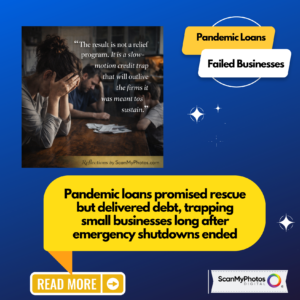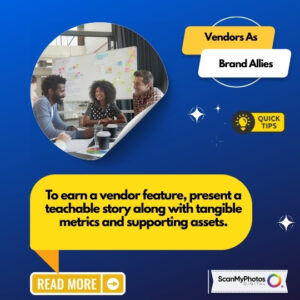Have a scanned photo that needs re-touching? Or did you snap a pic with your smartphone and want to enhance it before posting to Facebook? Either way, there are so many different photo editing tools available today that will help you take your pictures to a whole new level.
We’ve listed some of our favorites below—feel free to explore and play!
The name of this free photo editing software by Google is a mash up of the words “Picasso,” “pic,” and “casa” (which means house in Spanish). Basically, this software is a creative space for you to house—and edit—all of your photos within the Google applications suite. This program includes filters, red eye reducers, color enhancement tools, and more.
Adobe Lightbox
This program is a workflow application, where you can process your images and then file them within your database. This program is well suited for serious photographers who are downloading and enhancing mass amounts of photos. It’s not great for altering or doctoring photos though, so you’ll want to leave those tasks to its cousin, Photoshop.
Adobe Photoshop
Like Google or Facebook, Photoshop is another technology product that has become a verb. It’s not uncommon to hear people say something like, “that sunset looks so Photoshopped!” And it’s no surprise that Photoshop has this kind of brand power, it’s been an amazing photo editing tool for 25 years now. The capabilities Photoshop has are what set the standard for the rest of the photo editing tools out there on the market—but if you’re new to using Photoshop, we recommend getting some guidance via tutorials or classes.
Although this software’s roots are mostly in taking and editing screenshots, it does have some solid photo editing basics. You can crop, increase canvas size, add shapes, effects, and more. They offer a free trial, and if you decide you like it, it’s only $24.95 to download the software. For those who are looking for a reliable photo editing tool, but don’t need all the bells and whistles of the Adobe versions, then this is the low-cost option for you!
Even though this one isn’t a photo editing tool per se, we really wanted to include it because you can do amazing things to your photos with Canva. This tool is perfect for adding fun icons, fonts, and images to your photos. In fact, a lot of small businesses are using Canva to create fun and eye-catching banner ads and social posts.
For those who don’t have the time to DIY a photo re-touch, ScanMyPhotos also offers full photo restoration services. Any standard photo restoration is only $39.95, with a 20-day turnaround. Learn more here.