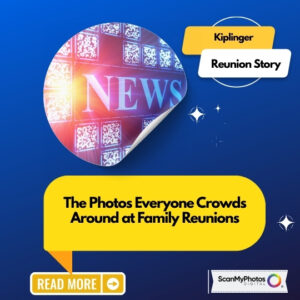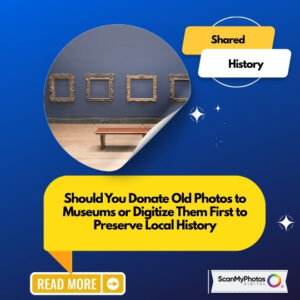There is no other way to put it: divorce is awful. Even if it’s amiable, it is still exhausting, stressful, expensive, and just plain hard, especially when it comes to deciding who gets to keep what marital property.
No matter how long you’ve been married, there are lots of memories saved on your hard drive, in albums, and in shoe boxes. From chronicling the first year of the first grandchild, to your sister-in-law’s destination wedding, to your in-law’s 40th wedding anniversary party, those milestones and that family history is important to many people on both sides of the family.
Dividing up those photos used to be an impossible chore, but it’s not anymore. Thanks to the many wonders of the digital age, it is fast, easy, and inexpensive to ensure both spouses, in-laws, “out-laws,” and everyone else in the family gets to keep treasured photos.
Here’s what you do:
Sift through digital photos first
Start with your photos that only exist digitally. Go through them and create online photo albums for all milestone events – or any others that your family considers important. Share those albums with everyone on both sides of the family and ask that they download and/or print the ones that are important to them.
Collect your printed photos
Gather up all of your albums, boxes, and bags of photos. Lay them out on a table and and try to organize them in a somewhat chronological order or by event if that makes more sense.
Get your photos scanned
Order a prepaid photo scanning box, which only cost $159 and holds about to 1,800 4×6 photos. When you receive your box in the mail, fill it to the brim, and send it to use for scanning.
With our new, 300% faster scanning service, we’ll get those photos scanned onto archival-quality DVDs in no time. You’ll get those photos back in days, not weeks, thus allowing you to cross off another item from your long to-do list.
Share the scanned photos
You have three options when it come to sharing your newly scanned photos: download the scanned photos into online albums, order extra DVDs, or have the photos saved on a thumb drive.
Because you have enough on your plate, do whatever is easiest for you! Any way you look at it, you’ve taken the high road and done something that is thoughtful and will be appreciated for years to come.
[authorsure_authors]