Frequently Asked Questions
- FAQ's Photo Scanning Service
- FAQ's Slide Scanning Service
- Negative Scanning Frequently Asked Questions
- VHS, VHS-C and Hi8 Frequently Asked Questions
- E-gift Certificate Frequently Asked Questions
What is Premium Slide Scanning?
Standard Scanning
Save money on our most popular slide 35mm hand scanning service, without color adjustments, 20% discount from the premium scanning. To reduce dust and service scratches, most slides are scanned using Kodak’s Digital ICE Technology
Premium Scanning
Our professional technicians hand scan each slide and carefully adjust the images to achieve the optimum color and density, ensuring each image is at its best. To reduce dust and service scratches, most slides are scanned using Kodak’s Digital ICE Technology.
What resolutions do you scan at?
We offer two different resolutions. Our standard service is 2,000 DPI, which is equivalent to a 6 megapixel file. We also offer 4,000 DPI scans, the equivalent of a 16 megapixel file, at a higher rate.
How large of a print can I make from the scanned images?
We recommend up to an 8"x10" print from 2,000 DPI scans, however you can go larger, just be aware there may be some pixelization when printed larger. 4,000 DPI scans can produce clear 20"x30" poster sized prints.
PrePaid Box and Packages Refund Policy
Digitization refund policy
Key Takeaways
- The Digitization refund policy states that all sales of digitization services are final once an order is placed.
- Refunds aren’t possible because preparations start immediately, incurring costs like shipping and backend processing.
- This policy ensures transparency, fairness, and consistency for all customers.
- Customers can seek guidance on photo preparation to avoid issues with removing photos from albums.
- The policy aims to provide a stress-free, predictable experience while valuing each customer’s memories.
Understanding The Digitization Refund Policy: Why All Sales of Digitization Services Are Final.
Digitization Refund Policy Explained: Digitizing your photos is an important step. These aren’t just pieces of paper; they represent family stories, milestones, and the memories that have shaped your life. Because of this, we want every customer to feel understood and supported before, during, and after placing their order. However, we also want to be clear about an important aspect of our service: all sales of digitization services are final once an online order is placed.
This isn’t about being strict or unfriendly. It’s about transparency, fairness, and the real work that begins the moment an order comes in. We want you to feel confident, informed, and never surprised.
Why Refunds Aren’t Possible After Checkout
When someone places a digitization order for any services, our team immediately begins preparing for their project. Even before your photos arrive, real costs start right away. These include:
- Shipping and packaging
- Creating your customer account
- Backend processing
- Setting up workflow steps
- Reserving production time in our scanning schedule
These steps begin instantly, not later. So even if someone changes their mind, whether they decide not to remove photos from an album or choose not to continue, the investment on our end has already happened. That’s why refunds and partial refunds are not available once an order is submitted.
Refund Policy, Explained Clearly
Photo scanning and digitization are custom services made just for you. As soon as you place your order, we get to work. Your order is logged, scheduled, and prepared for scanning right away. Because this work begins immediately, refunds are not available after an order is placed. This also includes issues related to pre-existing damage to your originals, as well as delays and problems caused by shipping carriers. Once your completed order is delivered, please review everything carefully within 5 days to ensure it looks right. We also strongly recommend making backup copies of all your scanned images as soon as you receive them. Save your files in more than one place. Use cloud storage, external hard drives, flash drives, or other media you trust. Always keep at least one backup outside your home or office. Many people ask a trusted friend or family member to hold a copy, which is a smart extra layer of protection. If you ever notice a scanning issue, reach out right away (within five days of receipt) so we can take a look and help.
Important Service Limitations
We do not scan photo albums. Photos must be removed from albums before sending. Albums sent in will not be scanned and are not eligible for refunds. Each scanning service has specific ordering and preparation instructions. Please carefully follow all instructions for the service you choose, including how to prepare and pack photos, slides, negatives, or other media. Orders that do not follow the published instructions cannot be processed.
When Refunds May Be Considered
- A billing or processing error
- A duplicate or erroneous charge
- An internal issue that prevents us from completing your order
- If any of these occur, we will make it right.
More Insights
If something does not look right and you believe there may be a scanning issue or defect, please get in touch with us within 5 days of receipt so we can review the concern. Our goal is to deliver results you are happy with. Please ask before ordering. If you have any questions, reach out to us before placing your order. We are happy to explain services, quality expectations, timelines, and preparation requirements so you can order with confidence.
We have been preserving photo media since 1990. Customers choose us because they value careful handling, clear expectations, and professional results. Your originals matter. That is how we treat every order.
A Policy That’s Clear, Fair, and Designed to Support You
We want you to feel confident when you place an order, which is why our policy is clearly presented during checkout and must be acknowledged by every customer before payment is accepted. There are no hidden fees or surprises—just simplicity and honesty. Treating every customer the same way ensures a fair process. Making exceptions for some people but not others can lead to confusion and frustration. Consistency helps protect everyone. While refunds are not possible, you will always have support and real options available to help you move forward.
What If You Can’t Remove Photos From an Album?
Always review and understand exactly what you are ordering and make sure your images comply with our preparation instructions. We understand. Old sticky albums and tightly glued pages can be stubborn. They were never designed to last this long,
and many people run into the same challenge. There’s no “wrong way” to start this process, and you’re not alone. When that happens, our goal is to try to support you. For help, read this helpful guide with easy steps for removing photos safely. Another important guideline to study before ordering is this guide on preparing your images for scanning.
You also have this option that many customers find helpful:
-
Ask us for guidance.
We can walk you through techniques for loosening photos to limit damaging pictures in albums.
Why Clarity Matters
The no-refund policy isn’t meant to add stress — it exists to keep the entire process fair, predictable, and stable for every customer. Digitization is detailed work that starts long before scanning begins, and a clear policy ensures you always know what to expect.
A Note of Thanks
Thank you for trusting us with your photo memories. Every order means something to us. When we open a box of photos, we feel the same gentle wave of nostalgia you felt when you packed them. Your stories, your moments, and your history matter — and we’re grateful every time you choose us to help protect them. If you ever have questions before ordering or need help preparing your photos, we’re here to guide you with patience, care, and respect. Ask us.
Can you scan 126mm or 110 slides?
We can scan 126mm mounted slides, however due to the fact that our scanners are calibrated for 35mm slides, some of the image will be cropped out. We can also scan mounted 110 slides, however we cannot zoom in on the image and a large black border will be on the scan.
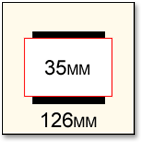

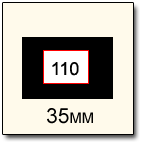

What is the best way to clean slides?
While Digital ICE does help remove unwanted dust and scratches, it is only designed to remove a moderate amount. If your slides are very dirty or dusty, it is in your best interest to clean them prior to sending them in to be scanned. Here are some recommended tips:
- Start by spraying the dirty slide with compressed air to remove all of the obvious dust and hairs.
- Gently dust the slide on both sides with an anti-static brush. This can be purchased at any camera store.
- FOR ADVANCED USERS: Inspect the slides. If you still notice that there are smudges, you may need to use a photographic emulsion cleaner such as PEC-12. Take the slides into a well ventilated area and use as directed.
What are your limits of liability?
IMPORTANT
Before ordering any of our products or services, you must first agree to read and agree to our terms, including the limit of liability and copyright agreement. You can read our limit of liability here along with the copyright agreement.
My question is not answered here. Where can I obtain more information?
You may use our Live Support (banner above our service menu to the left) to instant message with an online support technician, call us at 949-474-7654 during normal business hours or email us at [email protected].
