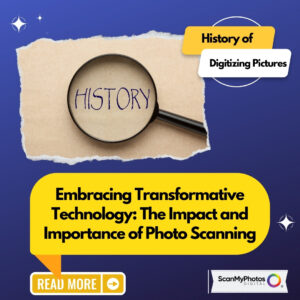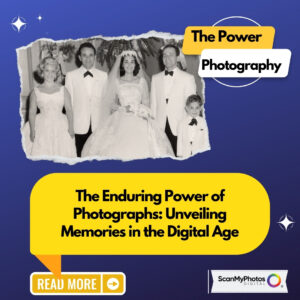We are often asked how best to preserve and safeguard pictures once everything is digitized. The two-word simple answer is the free storage site, Google Photos, where all your photos are safely backed up and organized so you can find them fast, and share those decades past memories.
PC Magazine’s feature’s editor, Eric Griffith published a primer on “Tricks to Master Google Photos, and we’re sharing some of Eric’s best tips for you.
The Power of Google Photos To Organize Your Pictures [excerpt]
- Play With Search: You should definitely search in Google Photos, using terms common and obscure. Google’s auto-tagging of images is pretty amazing.
- Pinch to Change Your View: Pinching or expanding your two fingers on a single image to zoom in or out is standard. Google Photos lets you change the look of the entire mobile app by pinching, so you can zoom from “comfortable view” all the way out to the by-year view, with stops at days and months in between.
- Quick Select Pics: Hold your finger on a picture to select, then just start dragging your finger and all the pictures you touch will be selected.
- Apply the Same Edits to Multiple Shots: If you’ve perfected the edits on one image, you can apply it to a bunch of them.
- Back Up With Wi-Fi Only: In the mobile apps, you can turn off “Photos (or Videos) back up using cellular data” in the settings under Back up & sync. It’s a good idea for those with a limited data plan.
- OUR FAVORITE TIP: Recover Items for 60 Days: Deleted an image you want back? Go to the menu (on mobile or web), and select Trash. Your deleted images hang out here for a couple of months before they’re truly gone.
Follow along to read the entire PC Magazine review
Trending ScanMyPhotos articles
The Surprise Anniversary Gift that Garnered Happy Tears
While DNA Tests Offer a Peek into Family History, Your Genealogy Efforts are Missing This
#DoSomethingGrand, Scan Your GrandParent’s Photos For #GrandparentsDay
4 Tips for Taking Excellent Beach Photos
Why You Need to Digitize Photos and Preserve Them for Future Generations
How to Capture the Big Picture Across America #PictureLocalHistory
AP: What To Do If Your Home Is Drowning In Old Photos
4 35mm Slide Scanning Solutions for Your Old Pictures
4 Online Vintage Photo Archives You Need to Check Out