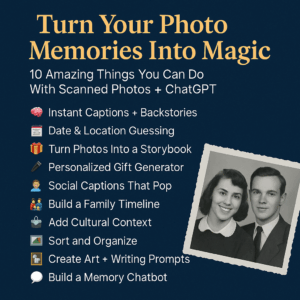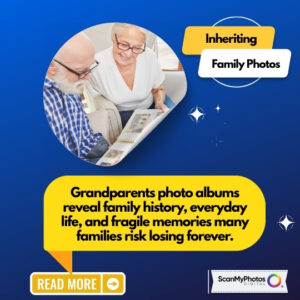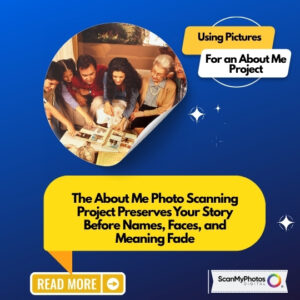Turn Your Photo Memories Into Magic: 10 Amazing Things You Can Do With Scanned Photos + AI ChatGPT
You scanned your photo collection… now what? Those digitized pictures are more powerful than you think. Here’s how AI (like ChatGPT) helps you interact with the past.
A Memory That Sparked Everything:
When my mom handed me a shoebox full of 1970s Polaroids last Thanksgiving, I felt overwhelmed. So many faces, moments, places I didn’t recognize. But once I scanned them and uploaded a few into ChatGPT, something clicked. A forgotten road trip became a short story. A blurry photo turned into a birthday caption that made my sister cry — the good kind of cry. You can even ask Chat to fix, enhance, and sharpen faded pictures. That’s when I realized: scanned photos aren’t just for safekeeping. They’re conversation starters. They’re creative tools. They’re doorways into memories we can now interact with.
Here’s What Happens When AI Meets Your Scanned Photos. Ten Fun Tips:
1. 🧠 Instant Captions and Backstories
Upload any photo. Ask ChatGPT to write a short caption. Whether you want it funny, poetic, or heartfelt, the story writes itself. Try: “Write a nostalgic caption for this scanned prom photo from 1982.”
2. 🗓️ Date & Location Guessing
Clues in fashion, signage, and film type — ChatGPT can help guess when or where a photo was taken. Try: “Can you help date this photo? Where might it have been taken?”
3. 📚 Turn Photos Into a Storybook
A handful of scanned pictures can become a full children’s story, biography, or keepsake book. Try: “Make a children’s story using these scanned photos of my childhood.”
4. 🎁 Personalized Gift Generator
Want a unique gift? ChatGPT can help brainstorm based on scanned images. Try: “What’s a creative anniversary gift idea using this wedding photo?”
5. 📖 Yearbook That Never Was
Turn old class photos into an AI-generated yearbook — complete with made-up superlatives, quotes, and “where are they now” blurbs. Try: “Create a fake 1981 yearbook page using these scanned photos.”
6. 👨👩👧👦 Rebuild Family Trees
Pair scanned photos with names, dates, and let ChatGPT help draft a family timeline or story. Try: “Use these uploaded photos and family info to tell my grandma’s life story.”
7. 🧳 Add Historical Context
ChatGPT can explain what was going on in the world when the photo was taken — music, politics, fashion. Try: “Give me cultural context for this 1968 NYC photo.”
8. 📦 Organize by Theme
Overwhelmed by hundreds of uploads? Ask AI to sort them by theme, date, or event. Try: “Sort these into categories: birthdays, vacations, holidays.”
9. 🖼️ Art Generator + Prompt Writer
Use your vintage slides, film and snapshots as a springboard to generate AI art or creative writing prompts. Try: “Turn this photo into a painting idea or an art prompt.”
10. 💬 Train a Personal Memory Chatbot
Upload dozens of images into a Custom GPT. Now your memories talk back. Try: “Who’s in this 1955 photo? What was Dad’s old truck like?”
How To Upload Your Scanned Photos to ChatGPT
- Digitize your photos as .JPG or .PNG.
- Visit chat.openai.com (or use the mobile app).
- Click the paperclip 📎 to upload an image.
- Ask something like: “Write a caption based on this photo.”
Want help scanning your photos first? That’s where professional photo scanning services like ScanMyPhotos come in. Once your photos are digitized, they become something more. They become creative prompts. Emotional anchors. Gifts. Legacy tools. With AI, those memories don’t sit in silence — they speak. And the best part? You don’t need to be tech-savvy. You just need to scan, upload, and ask.
FAQs
Q: How do I scan old photos? A: Use a high-resolution scanning service like ScanMyPhotos.com. Save as .JPG or .PNG.
Q: Can ChatGPT really understand photos? A: Yes! Upload a photo and ask for captions, stories, or even historical context. It analyzes visual cues to respond.
Q: What’s the best format for uploading photos to ChatGPT? A: Use clear, high-resolution images in .JPG or .PNG format for best results.
P.S. Waiting to digitize your photos? Now’s the time. Every image holds a story… let’s bring them to life ➡️ ScanMyPhotos.com.
Once your photos are digitized, they become something more. They become creative prompts. Emotional anchors. Gifts. Legacy tools. With AI, those memories don’t sit in silence — they speak. And the best part? You don’t need to be tech-savvy. You just need to scan, upload, and ask.
Photo scanning, digitize old photos, creative ways to use scanned images, convert photos to digital, ScanMyPhotos.com, bulk photo scanning, AI and memories, custom photo stories, emotional photo captions, organize scanned pictures, create photo art, ChatGPT photo tools, memory preservation, upload old pictures, AI-powered gift ideas, photo scanning service, nostalgia meets tech, interactive photo history, digitized family archive.