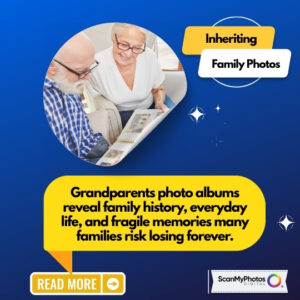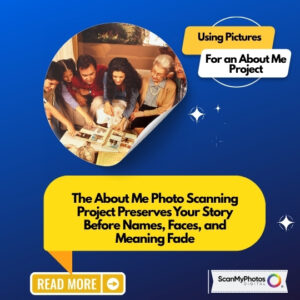Key Takeaways
- Apple’s new photo editing tool, part of the Apple photo editing tool rollout for iOS 18, enhances your editing experience directly in the Photos app.
- Features include a Clean Up Tool for easy photo editing, Natural Language Search for finding images, and Memory Movies for creating slideshows.
- To use the tool, digitize your photos, upload them to your device, and apply the editing features to restore and share your memories.
- This tool transforms how families preserve legacies and brings faded analog memories to vivid life.
- Users report emotional impacts, creating tributes and restoring childhood memories through Apple’s advanced editing capabilities.
Estimated reading time: 4 minutes
Apple Intelligence rollout for iOS 18
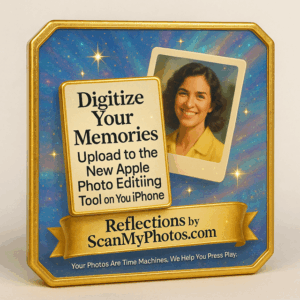 Give Your Old Photos New Life with Apple’s Incredible AI-Powered Photo Editing Tool on iPhone. Apple has an innovative way to help you edit your photos called “Apple Intelligence.” More on the new Apple photo editing tool: It’s built into the Photos app, so you don’t need extra apps. You can easily remove things you don’t want in your pictures just by tapping them. Searching for your photos is simpler, too—you type what you remember, like “pictures of my dog,” and the app finds them. Apple Intelligence can even make fun movies from your best photos; you only have to describe what kind of story you want. With Apple chips, you can use these features on newer Apple devices like iPhones, iPads, and Macs.
Give Your Old Photos New Life with Apple’s Incredible AI-Powered Photo Editing Tool on iPhone. Apple has an innovative way to help you edit your photos called “Apple Intelligence.” More on the new Apple photo editing tool: It’s built into the Photos app, so you don’t need extra apps. You can easily remove things you don’t want in your pictures just by tapping them. Searching for your photos is simpler, too—you type what you remember, like “pictures of my dog,” and the app finds them. Apple Intelligence can even make fun movies from your best photos; you only have to describe what kind of story you want. With Apple chips, you can use these features on newer Apple devices like iPhones, iPads, and Macs.
Customer story: A Memory I Never Wanted to Forget. When I found a faded photo of my grandmother in a shoebox—taken in 1952 at Coney Island—I paused. Her smile lit up the frame, but the colors had washed away, and the corners crumbled. It felt like she was slipping from memory. I scanned it at ScanMyPhotos.com and uploaded it to my iPhone. What happened next stunned me. With Apple’s new photo editing tool built into iOS 18, that once-faded photo came to life. It was like I had a second chance to capture her spirit.
Apple’s Photo Editing Magic: What You Need to Know
- Apple’s new AI-powered editing suite is part of their “Apple Intelligence” rollout for iOS 18 and macOS Sequoia. It works seamlessly with the Photos app and includes:
- Clean Up Tool – Remove distractions from your old photos in one tap.
- Natural Language Search – Find images with phrases like “Mom at beach in red dress.”
- Memory Movies – Auto-generate touching slideshows with music and transitions.
- This is a total game-changer for anyone who’s already digitized their old prints, slides, or film negatives.
How to Use Apple’s Tool with Your Digitized Memories
Here’s a simple way to start editing and upgrading your old photos:
Scan: First, digitize your prints, negatives, or slides through a photo scanning service like ScanMyPhotos.
- Upload: Transfer your digital photos to your iPhone’s Photos app.
- Update: Make sure you’ve updated to iOS 18 or macOS Sequoia.
- Edit: Tap the photo, hit “Clean Up,” or start a Memory Movie.
- Share: Save, post, or text the restored memories with one tap.
- This is more than editing—this is emotional restoration.
Why It Matters:
When you bring your analog memories into the digital world, they don’t just survive—they thrive. Apple’s tools give your history the clarity it always deserved. For families preserving legacies, this means your photo albums don’t just sit in storage—they tell a story again.
Real People. Real Impact.
 One ScanMyPhotos customer recently wrote: “My dad passed away this year. I scanned hundreds of old prints. With Apple’s Memory Movie feature, I created a tribute video. There wasn’t a dry eye at his memorial.”
One ScanMyPhotos customer recently wrote: “My dad passed away this year. I scanned hundreds of old prints. With Apple’s Memory Movie feature, I created a tribute video. There wasn’t a dry eye at his memorial.”
Another customer uploaded her childhood photos — faded Polaroids from the ‘70s — and restored the vivid colors. Her daughter said, “I feel like I finally met my mom as a little girl.”
It’s Easy. It’s Now.
Digitizing your photos is just the start. Tools like Apple’s new editing features bring your scanned memories into full color. It’s an act of preservation… and transformation.
You don’t need to be tech-savvy. You need your phone, your memories, and a spark of curiosity.
Take the First Step
- If you haven’t digitized your family photo collection yet, it’s never been a better time.
- The real magic happens when those scanned photos land on your iPhone—ready to be restored, reimagined, and remembered.
- Your Photos Are Time Machines. We Help You Press Play.
Photo scanning, digitizing photos, Apple photo editing tool, preserve old photos, convert photos to digital, iOS 18 photo tools, AI photo editor, ScanMyPhotos.com, photo restoration, bulk photo scanning, negative and slide scanning, photo archiving, memory movies, upload scanned photos to iPhone, safe photo digitization services, emotional photo stories, high-resolution digitization, editing vintage photos, family photo preservation, digital photo enhancement.