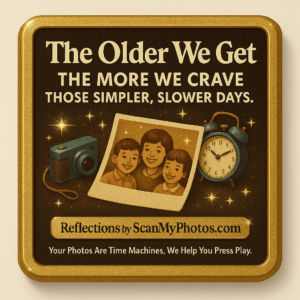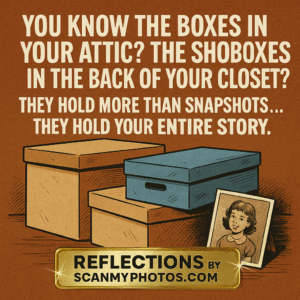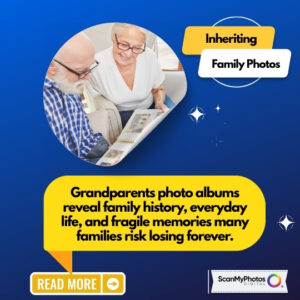Key Takeaways
- Fading family photos represent your history; preserving them is crucial to keeping memories alive.
- Experts recommend digitizing photos now to combat damage from time, moisture, and sunlight.
- Follow simple steps: start small, handle with care, prioritize fragile images, and use reputable services like ScanMyPhotos.com.
- Digitizing enables easier sharing, backups, and transforming photos into keepsakes that span generations.
- Preserve your visual legacy before it’s lost; act now to prevent future regret from fading memories.
Estimated reading time: 5 minutes
Why Saving Your Family Photos Is More Than Just Preserving Images.
What To Do When Photos Are Fading Away. They’re not just photos. They’re your family’s history… and they’re fading fast. Here’s what you need to know to keep them safe.
The Forgotten Shoebox Under the Bed
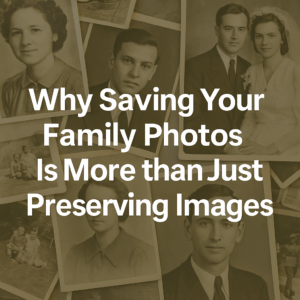 It sat there for years—an old shoebox tucked behind winter coats in the hallway closet. When I finally opened it, I found photos of my parents’ wedding, barely remembering birthday parties, and relatives I hadn’t seen in decades. But the pictures weren’t crisp. Some were curled, others fading, a few stuck together. The photos were hanging on. Just barely.
It sat there for years—an old shoebox tucked behind winter coats in the hallway closet. When I finally opened it, I found photos of my parents’ wedding, barely remembering birthday parties, and relatives I hadn’t seen in decades. But the pictures weren’t crisp. Some were curled, others fading, a few stuck together. The photos were hanging on. Just barely.
The Case for Scanning Now
Photography experts and archivists agree: analog photos are under threat. Sunlight, moisture, and time quietly destroy printed photographs. Once they’re gone, there’s no getting them back.
That’s why professionals stress the value of digitization. It’s not about tossing your prints. It’s about giving them a second life in a format built to last, one that’s easy to share, back up, and preserve.
The Steps to Preserve What Matters
You don’t need to be a tech expert to get started. Here’s how archivists recommend tackling your photo collection:
1. Start Small. Choose one box, one album. The process is less overwhelming that way.
2. Sort Gently. Handle prints with care. Use cotton gloves if needed.
3. Prioritize by Fragility. Water-damaged, curled, or faded photos should be scanned first.
4. Use a Reputable Service. Professional scanning services like ScanMyPhotos.com use high-resolution equipment and follow archival handling procedures, ensuring quality results while minimizing damage.
5. Back Everything Up. Experts recommend saving your scanned files to at least two places: a cloud service and an external hard drive.
6. Add Context. Metadata matters. Include names, dates, and places in file names or digital notes. This will bring the image to life.
Photography Professionals Are Sounding the Alarm
According to imaging specialists, the average lifespan of a printed photo, depending on how it’s stored, can range from 20 to 100 years. But poor storage conditions can drastically shorten that window.
“Temperature, humidity, and even air quality play a major role,” says one preservation expert. “Digitization isn’t optional anymore. It’s essential.”
This is especially true for color prints from the 1970s to the early 2000s, which are more susceptible to fading.
Memory Loss, In More Ways Than One
Heartbreak is common: People call scanning companies after natural disasters—fires, hurricanes, floods—but by then, it’s often too late. Photos can’t always be recovered, even by restoration specialists. “We always hear, ‘I meant to digitize them,’” says one ScanMyPhotos team member. “They just ran out of time.” The difference between regret and relief often comes down to preparation.
A Look at the Bigger Picture
Preserving printed photos is about more than nostalgia. It’s cultural documentation. A record of daily life. Faces, styles, and stories that would otherwise vanish. Family photo collections are a rich source for researchers, biographers, and future generations trying to piece together their ancestry. Digitizing those visuals makes them accessible and shareable, beyond one home or family line.
More Than Just a File
Once your photos are digital, they’re easier to turn into keepsakes. Think documentary-style slideshows. Printed photo books. Digital frames that cycle through memories. These aren’t just formats. They’re conversation starters and bridges between generations.
Final Thought
If you’re wondering whether it’s worth the effort—yes, it is. The images you digitize today may be the only way your grandchildren meet their great-grandparents.
Take the time. Make the time. History lives in those prints.
FAQ
Q: Can I scan old photos at home?
A: Yes, professionals are recommended to digitize your pictures.
Q: What resolution is best for archiving?
A: Experts suggest 600 DPI for prints and 4000 DPI for slides or negatives.
Q: Should I throw away the originals after scanning?
A: No. Keep them if space allows, especially heirloom photos. Store them in archival boxes.
Preserve your visual legacy before it’s lost. Digitizing photos is essential for keeping memories safe and shareable. Learn how ScanMyPhotos.com has helped families archive their history through safe, professional photo scanning services. Explore expert tips on digitizing old photos, organizing collections, and protecting fragile prints from damage.