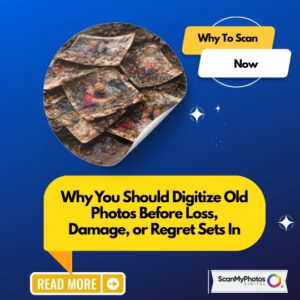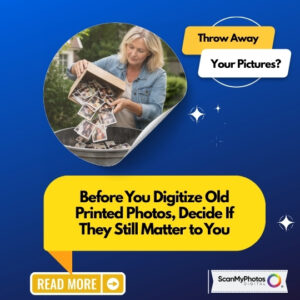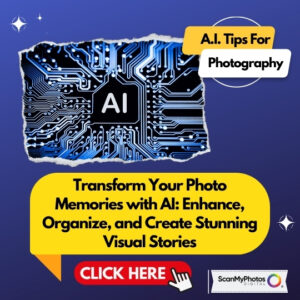 Using digitized pictures from your photo history in AI photography transforms how we interact with and share visual memories. AI-powered tools and platforms enable innovative and creative ways to enhance, organize, and share your photos. Here’s a breakdown of how to get started and make the most out of this technology:
Using digitized pictures from your photo history in AI photography transforms how we interact with and share visual memories. AI-powered tools and platforms enable innovative and creative ways to enhance, organize, and share your photos. Here’s a breakdown of how to get started and make the most out of this technology:
The New Big Thing in AI Photography
- Photo Enhancement and Restoration:
- AI Tools: Use AI tools like Adobe Photoshop’s neural filters or dedicated apps like Remini to enhance old, blurry, or damaged photos automatically. These tools can upscale resolution, correct colors, and even remove imperfections.
- Deep Learning Models: Models trained on vast datasets can accurately restore photos, making old pictures look brand new.
- Automated Organization and Tagging:
- AI Tagging: Tools like Google Photos and Apple Photos use AI to automatically tag and categorize your photos based on content, people, and places.
- Search and Sort: Easily search through your photo library using natural language queries (e.g., “Photos from my trip to Paris in 2019”) thanks to AI’s ability to understand and process such queries.
- Use Mylio Photos to organize your scanned photos.
- Creative Manipulations:
- Filters and Effects: Apply AI-powered artistic filters and effects to transform your photos into artworks. Apps like Prisma and DeepArt use neural networks to apply styles from famous artists to your photos.
- Face Swaps and Edits: Tools like FaceApp and MyHeritage’s Deep Nostalgia can animate faces in your photos or swap them into different settings, creating fun and engaging new images.
How to Get Started
- Digitize Your Photo Collection:
- Scan Your Photos: Use a high-quality photo scanning service like ScanMyPhotos to digitize physical photos, 35mm slides, and reels of home movies.
- Organize Digitally: Upload your digitized photos to cloud storage services for easy access and backup.
- Choose the Right AI Tools:
- Photo Enhancement: Use apps like Remini, Adobe Photoshop, or Luminar AI to enhance and restore your photos.
- Organization: Utilize Google Photos or Apple Photos for automated tagging and organization.
- Creative Editing: Try out creative apps like Prisma, DeepArt, and MyHeritage’s Deep Nostalgia.
Having Fun and Being Creative
- Storytelling with Photos:
- Photo Books and Slideshows: Use AI tools to create photo books and slideshows with automated layouts and designs. Apps like (top rated) Mixbook, Chatbooks, and Google Photos can help you compile your best memories effortlessly.
- Narrative Generation: Leverage AI chatbots to generate engaging captions, stories, or fictional narratives based on your photo collection.
- Social Sharing:
- Interactive Posts: Create interactive photo albums or stories for social media. Use AI to add music, effects, and transitions to enhance storytelling.
- Collaborative Projects: Engage with friends and family in collaborative photo projects. Platforms like Canva offer collaborative tools to create shared albums and presentations.
- Fun Experiments:
- Augmented Reality (AR) Filters: Use AR apps to place your photos into virtual environments or add fun effects.
- Face and Scene Swap: Have fun with AI-powered face swap apps to create hilarious or intriguing photos by swapping faces or placing yourself in different scenarios.
Conclusion
AI photography leverages the power of advanced algorithms to enhance, organize, and creatively manipulate your digitized photo collection. Using the right tools and exploring innovative ways to share your memories can make your photos more engaging and fun. Whether restoring old photos, creating artistic edits, or sharing interactive stories, AI technology offers endless possibilities to bring your photo history to life. Contact ScanMyPhotos to go digital today and have fun with your photo memories.