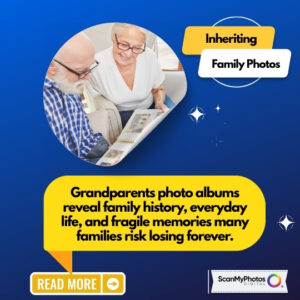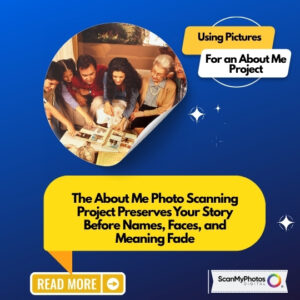Readers of PICTURE THIS! are in for a real treat today. We answer the number one question received after pictures, slides, and home movies are digitized: “What next,” and “How can I organize all those newly digitized files?”
Click to sign up with Mylio and save big.
 Unlock your inner photo superhero with Mylio Photos! This revolutionary app will have you asking yourself how you ever lived without it. Easily store, organize, edit, and search your photos in a fraction of the time. It has bulletproof security compared to those slow and clumsy cloud systems. You’re guaranteed lightning-speed performance, unbeatable data protection, and all the storage wizardry you need – all of which make Mylio Photos the ultimate photo management app upgrade!
Unlock your inner photo superhero with Mylio Photos! This revolutionary app will have you asking yourself how you ever lived without it. Easily store, organize, edit, and search your photos in a fraction of the time. It has bulletproof security compared to those slow and clumsy cloud systems. You’re guaranteed lightning-speed performance, unbeatable data protection, and all the storage wizardry you need – all of which make Mylio Photos the ultimate photo management app upgrade!
Overview: Mylio is a powerful photo-management program that provides helpful tools for organizing, searching, and sharing your images. Cataloging and rating, IPTC metadata editing, and intelligent search are just some of the features that enable you to retrieve and view images from even your oldest collections quickly.
To guarantee your photos remain safe even without an internet connection, Mylio is equipped with synchronization and backup functions. Also, Mylio never keeps your files in the cloud to ensure absolute security, so you won’t be faced with costly cloud storage expenses. How does this work? Through the utilization of Smart Previews: small files with the same editing capabilities as RAW files, but that only take up a small percent of the space the originals would.
My favorite tech journalist and expert photographer, Jefferson Graham, wrote: “What if instead of photos and videos scattered among multiple devices, you could access your complete library, at the touch of your fingertips, on phone, tablet, and computer?”
Organize and Protect Your Photos Easily with Mylio Photos: Collect all your photos and videos into a private, well-organized library with Mylio Photos®. Discover how Mylio Photos, the ultimate photo management tool, can help you organize, protect, and enjoy your precious memories. Learn how to easily manage your digitized photos from ScanMyPhotos.com and other collections, making it effortless to find the perfect photo whenever needed.
UPDATE: Mylio’s SecureCloud Secures and Backs Up Your Precious Photos (Via PetaPixel).
Introducing Mylio Photos — The Perfect Tool for Organizing Your Photos: Mylio Photos is a fantastic photo management tool that brings order to your unorganized photo folders. With Mylio Photos, you can access your images from your desktop, phone, or tablet, making it convenient to find and organize your photos in one place. Say goodbye to duplicates and easily add star ratings and basic edits to your best images.
The Benefits of Using Mylio Photos:
- Easy to use: Mylio Photos provides a user-friendly interface that makes organizing and managing your photos a breeze.
- Sync photos between devices: Keep your photos in sync between the desktop and mobile apps for easy access wherever you are.
- Wide range of photo management options: Mylio Photos offers a variety of tools and features to help you organize and search your photo libraries effectively.
- Option to create presets: Save time for everyday tasks, such as applying specific edits or organizing photos based on specific criteria.
- Reasonable price: Mylio Photos offers a subscription option that provides excellent value for its features and benefits.
- Link to existing files to save space: Mylio Photos allows you to link to your existing photo files, saving valuable storage space.
The simple and fun answer is Mylio Photo – the ultimate solution for managing, editing, and sharing your digital memories. Especially after digitizing your photos at ScanMyPhotos.com, Mylio becomes the ideal next step, offering a seamless transition into the world of organized and accessible memories. Here’s why:
Streamlined Organization: Mylio provides powerful organizational tools that are always accessible and private. Their intuitive app lets you categorize, tag, and sort your photos effortlessly. Say goodbye to endless scrolling – with Mylio, finding the perfect picture is just a few clicks away.
<< Get Mylio Photos. It’s free! >>
<< Your analog pictures must be scanned before organizing your digital files. Link for the how-to >>
Mylio Photos+ Is The Ultimate Solution for Managing Your Photos: If you have photos scattered across different devices, keeping track of where everything is stored can be challenging. That’s where Mylio Photos+ comes in. This digital asset management tool helps you organize and keep track of your photos and videos and even allows you to edit your photos. This review explores the subscription option Mylio Photos+, which provides even more advanced features and capabilities.
Organize Your Photos and Preserve Your Memories: “When your photos and videos are well organized, you no longer worry about losing track of your important memories. This reduces the stress that so often comes with disorganization,” says David Vaskevitch, founder and CEO of Mylio. With Mylio Photos, you can easily organize and preserve your memories with its intuitive and powerful organizational approach based on human memory and machine learning.
Discover the Powerful Features of Mylio Photos:
- Add info to images: Easily add star ratings, color tags, metadata, word tags, and coordinates to your photos to make them easier to find and organize.
- Batch-tag images: Save time by tagging multiple images at once.
- QuickReview mode: Review images with less distraction by using the QuickReview mode, which allows you to quickly move from one image to the next while adding flags or ratings.
- Manage your memories and protect your privacy: Mylio Photos prioritizes organizing media based on how the human mind works while ensuring personal privacy.
- Some features include local AI processing, SmartTags, Photo DeClutter, social media recovery, optical character recognition, face tagging, and QuickFilters.
<< TOUR THE ALL-NEW MYLIO PHOTOS >>