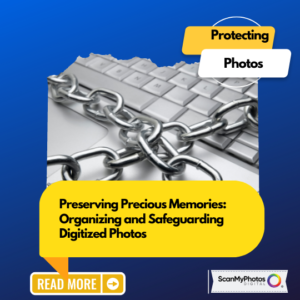Preserving Precious Memories: Organizing and Safeguarding Digitized Photos
In today’s digital age, we capture countless memories through photographs. However, the physical copies of these cherished moments are often susceptible to damage or loss over time. Many individuals turn to professional digitization services like ScanMyPhotos.com, which offer a convenient solution for converting physical photos into digital format to combat this issue. Once you’ve received your digitized photos, organizing and preserving them to ensure their longevity correctly is essential. In this article, we will provide recommendations on managing and safeguarding your digitized photos from ScanMyPhotos.com.
Create a Systematic Folder Structure:
When dealing with an extensive collection of digitized photos, it’s crucial to establish a structured folder system. Begin by creating a main folder for all your digitized photos and then organize them into subfolders based on various criteria. For instance, you can create subfolders based on years, events, individuals, or locations. This system will make it easier to locate specific photos in the future and keep your collection well-organized.
Use Descriptive File Names:
Assigning meaningful file names to your digitized photos will make them more searchable and identifiable. Avoid generic names like “IMG_001.jpg” and instead opt for descriptive titles that provide context. Include relevant details such as the event, location, or people in the photo. For example, “Hawaii_Vacation_2018_Beach_Sunset.jpg” gives a clear idea of the photo’s content, making it easier to find later.
Add Metadata to Your Photos:
Metadata refers to additional information embedded within the digital file itself. It can include details like the photo’s date, camera settings, location, and even captions. Utilize photo management software or tools to add relevant metadata to your digitized photos. This will enhance their searchability and provide valuable information for future generations.
Back up Your Digital Collection:
Creating multiple backups is one of the most critical steps in preserving your digitized photos. Data loss can occur for various reasons, such as hardware failure, accidental deletion, or natural disasters. To avoid losing your precious memories, consider the following backup options:
a. External Hard Drives: Invest in a reliable external hard drive and regularly back up your digitized photo collection. Store the hard drive in a secure location away from potential hazards.
b. Cloud Storage: Store your digitized photos in reputable cloud storage services like Google Drive, Dropbox, or iCloud. This option ensures remote accessibility and provides additional protection against physical damage or loss.
c. Off-Site Backup: Consider keeping a backup of your digitized photos at a different physical location. This precaution guards against unforeseen events like fires, floods, or theft.
Maintain a Regular Backup Schedule:
Backing up your digitized photo collection should be an ongoing process. Establish a routine for regular backups, whether weekly, monthly, or quarterly. This habit will help ensure that even if an unfortunate event occurs, you’ll have a recent backup to rely on.
Preserve Original Physical Photos:
Although digitizing your photos offers convenience and preservation, it’s still essential to safeguard the original physical copies whenever possible. Store them in archival-quality photo albums or acid-free sleeves to protect them from light, dust, and humidity. Label the albums with corresponding digital folder names for easy cross-referencing.
Share and Enjoy Your Digitized Photos:
Digital photos are meant to be enjoyed and shared. Use digital platforms and social media to share your digitized photos with friends and family. Additionally, consider creating backups specifically for loved ones, ensuring your memories are shared and cherished by future generations.
Unlocking Longevity: How to Organize and Safeguard Your Digitized Photos from ScanMyPhotos.com
From Physical to Digital: Organizing and Preserving Your Memories with ScanMyPhotos.com
The Key to Preserving Memories: Organizing and Safeguarding Digitized Photos from ScanMyPhotos.com
A Guide to Safeguarding Your Digital Memories: Tips from ScanMyPhotos.com
From Chaos to Order: Expert Tips for Organizing and Safeguarding Your Digitized Photos
—
Title: Preserving Precious Memories: Organizing and Safeguarding Digitized Photos
Description: Learn how to organize and preserve your digitized photos from ScanMyPhotos.com properly. Follow our expert recommendations for creating a systematic folder structure, using descriptive file names, adding metadata, and implementing reliable backup strategies.
Headlines:
Preserving Precious Memories: The Ultimate Guide to Organizing and Safeguarding Digitized Photos from ScanMyPhotos.com
Master the Art of Organizing and Safeguarding Digitized Photos from ScanMyPhotos.com
From Chaos to Order: How to Organize and Safeguard Your Digitized Photos like a Pro
Protecting Memories: Essential Tips for Preserving and Safeguarding Digitized Photos
Digitized Photos: How to Organize, Protect, and Share Your Cherished Memories