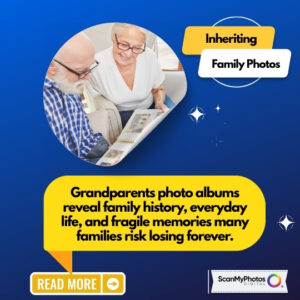Guess what, folks? Google Translate just got a whole lot smarter!
 Google Translate has upped the ante with its newest feature! You can now upload photos and screenshots to the website and before you can say “hola,” get quick translations. It’s almost as if you have a personal language genie right at your fingertips, only instead of a lamp, you’re rubbing your computer screen.
Google Translate has upped the ante with its newest feature! You can now upload photos and screenshots to the website and before you can say “hola,” get quick translations. It’s almost as if you have a personal language genie right at your fingertips, only instead of a lamp, you’re rubbing your computer screen.
Digitize your pictures at ScanMyPhotos.com and upload them to Google Translate for translation.
The translations are so smooth that you may suspect Google of taking a few secret language lessons! If you’re not happy with the results, no problem – just hit the clear button and try again. No harm, no foul!
This convenient technology was formerly only available through the Translate app’s augmented reality system, which let users point their phones’ cameras at text and receive immediate translations.
Upload to Google Translate the Pictures Digitized at ScanMyPhotos.com.
Now, however, this capability has been incorporated into Google’s web-based translation tools. Uploading a photo and selecting a language is all it takes – let the tool work its wonders!
The new Google Translate has leveled up! Not only can it translate entire web pages between languages, but now it can even decipher text embedded in photos. This nifty feature was previously only available through the Translate app’s augmented reality system, which lets you point your phone’s camera at any text and get instant translations. But now, according to Engadget, Google has brought this functionality to its web-based translation tools.
It’s a simple process: just upload a photo and let the tool work its magic, either detecting the language automatically or letting you select it manually. Imagine the fun of uploading the pictures digitized by ScanMyPhotos.com to see what Google Translate has to say.
Google has added this new feature to its web-based Translate tool, which enables users to extract text from images. The Google Lens’ AR Translate tool has used this same technology to provide real-time translations on mobile devices.
To use this feature, visit the Google Translate website and look for the Images tab at the top. After uploading a picture or screenshot from the user’s computer, the system will display a translated version of the text that should look just as smooth as the original. The web interface also allows users to copy the text, download the translated image or clear it. Additionally, it offers a selection of 113 source languages and 133 destination languages and can recognize the source language automatically.