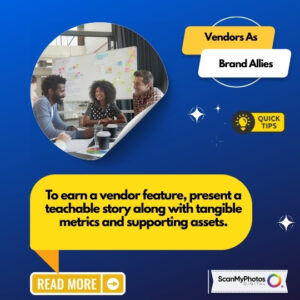“Attics are notoriously bad places to store things.” – Perri Kersh, Neat Freak
Want the inside scoop from a professional organizer on the best way to store your print and digital photos? We caught up with ScanMyPhotos customer Perri Kersh, who has been helping people organize their lives through her company, Neat Freak, since 2005 (you can find Perri on Twitter – she shares many great tips daily!).
Before you run-up to the attic to haul out your grandmother’s photo albums, read through Perri’s tips so you know the best place to store them:
1. Break the photo-organization task into small, manageable chunks
I work with a lot of clients who have inherited boxes of old photos from parents and grandparents. I recommend that people break the task of organizing them into manageable chunks. Unless you are retired, you don’t have 8 hours a day to organize photos!
2. Give yourself room to spread out
Choose a spot where you can spread out, especially because it’s likely that you’ll have duplicates of everything, piles of negatives, photos in envelopes, and so on.
3. Be ruthless about what you decide to keep
If it doesn’t feel special to you or you don’t remember anything about the photo, let it go. If it’s not a flattering picture, let it go. If there are seven different looks or poses, choose the best and let the rest go. If it’s out of focus, let it go. Cull your photos down to the best shots.
4. Think about how you want to interact with your photos
I spend a lot of time giving people permission not to scrapbook if they don’t enjoy it. There is nothing wrong with keeping your print photos in an archival photo box.
5. Organize them in a way that makes sense
You can label photos by decade, event, or family member, but don’t get caught up in categorizing them! The organizing process is all about getting in touch with the part of the picture that makes it important to you.
6. Scan them!
I have scanned probably 60-70,000 photos for clients, and it is a really great way to preserve those old pictures. (By the way, I think ScanMyPhotos is awesome!)
Once you finish photo scanning, you can turn them into photo books or digital photo albums, back them up in the cloud, and share them easily – and you know they’re preserved.
7. Store print photos in a climate-controlled room
Don’t store them in the attic, basement, or garage – unless those spaces maintain a steady temperature and humidity level year-round.
8. Keep digital photos under control
When it comes to digital photos, you aren’t always aware of how many you take (we are all guilty of this!). Have a regular routine to keep digital images under control. Every month, set aside time to download, edit, and categorize them. Really focus on culling photos down to the best shots, so you are not storing 400 photos from every Saturday afternoon soccer game.
9. Print a few digital photos every year
So few people print photos anymore, but it’s so nice to go through the last year’s photos and create a photo book or pick the 10 best photos of the year and print them. Why have them if you’re not going to enjoy them?
10. Back up those digital photos!
Take the time to set up a cloud storage backup system or back up your photos every month to a hard drive. I have heard horror stories of people losing all of their photos because their computer crashed.
Need to get your printed photos scanned? Follow Perri’s lead and try out our most popular photo scanning service!