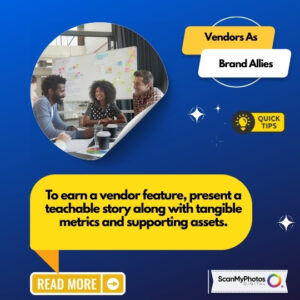The Definitive Guide: How to Scan 35mm Slides — Pictures store a vault of history that must be preserved.
Start enjoying the many happy memories captured on your family’s old slides by professionally converting them to a digital format you can share with everyone. Please choose from our Standard or Premium Scanning slide services.
Standard Scanning – Save money on our most popular slide 35mm hand scanning service, without color adjustments, 20% discount on the premium scanning. Most slides are scanned using Kodak’s Digital ICE Technology to reduce dust and service scratches.
Premium Scanning – Our professional technicians hand scan each slide and carefully adjust the images to achieve the optimum color and density, ensuring each image is at its best. Most slides are scanned using Kodak’s Digital ICE Technology to reduce dust and service scratches.
[Tweet “This primer explains how to digitize 35mm slides”]
 Our technicians professionally hand-scan each slide. Most slides are scanned using Kodak’s Digital ICE technology to reduce dust and surface scratches. Your slides are carefully scanned into 2,000 or 4,000 dpi JPEG files and saved on top-quality 80-year archival DVDs, flash drives or instantly uploaded to you.
Our technicians professionally hand-scan each slide. Most slides are scanned using Kodak’s Digital ICE technology to reduce dust and surface scratches. Your slides are carefully scanned into 2,000 or 4,000 dpi JPEG files and saved on top-quality 80-year archival DVDs, flash drives or instantly uploaded to you.
Because so many want to know more about digitizing their 35mm slides, this past TV news segment showcases a special behind-the-scenes tour. Enjoy.
BONUS: Sign up here for instant discounts and news updates from ScanMyPhotos.com
Please click here for details on getting your photo scanning project professionally scanned to preserve decades-old 35 mm slides.
Lost artwork from LA’s history has been discovered in the basement of the oldest television station west of the Mississippi River, KTLA Television Channel 5 in Los Angeles (KTLA-TV-CH5-LA).