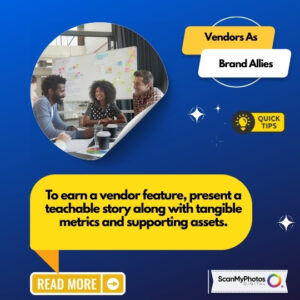6 Tips for Taking an Epic Instagram Boomerang Video
For those who may not know, Boomerang videos string together 10 images to form a moment in action, but the fun part is when these videos flash forward and then reverse creating a “boomerang” effect.
[Tweet “6 Tips for Taking an Epic Instagram Boomerang Video”]
So, if you’re looking to get creative and have fun, here are some tips for taking an epic Instagram Boomerang video:
[Tweet “Download the Boomerang app on your smartphone. This app doesn’t require an Instagram account.”] Get the app Download the Boomerang app on your smartphone. This app is separate from the Instagram app and doesn’t require an Instagram account. It’s also free!
Understanding how it works All you need to do is open the Boomerang app and hit the shutter button to get started making your clips. The app will then take a series of 10 photos in quick succession and you are on your way.
Hold the phone
Your videos are going to turn out better if you are able to hold the camera still—try propping it on a stable surface or using a tripod.
What goes up must come down
What separates Boomerang videos from the animated GIFS you see all over the internet is that the Boomerang clips play both forwards and backward on a loop. So, if your shot is of someone going down a slide, the clip will show them going down, then back up, and will then repeat infinitely. This may change the way you decide to stage your Boomerang shots for the best final result.
Go big (or small)
Boomerang clips are great for big actions like splashes, explosions, or flips. But they can be equally captivating if you go small, like a knife slicing a pad of butter. Get creative!
Find the hidden menu
For more control over your videos, access the secret app menu to choose your ideal settings. The hidden menu can be accessed by opening the app and tapping the screen four times, using four fingers (the timing has to be right, so you may need to play with it a bit). From here you can control the resolution, the number of photos taken, the speed at which they’re taken, and the way the animation loops.
Got a Boomerang video you’re proud of? Share it in a tweet with @ScanMyPhotosc and we’ll be sure to retweet it!