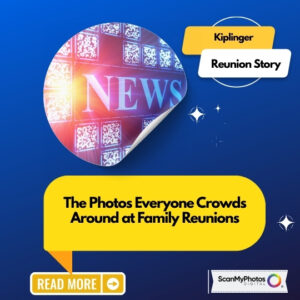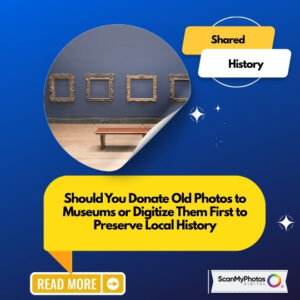Key Takeaways
- Photos often contain hidden GPS data that can reveal your exact location.
- Geo-tagging automatically records your location without your knowledge, making personal data vulnerable.
- Anyone can access location information from public photos using free metadata viewers.
- To protect your privacy, turn off geo-tagging on your devices as detailed in the article.
- Older photos may still contain GPS data; consider using an EXIF data remover or a trusted service for safety.
Estimated reading time: 4 minutes
Are Your Photos Betraying You? The Hidden GPS Secret in Every Picture
That sweet snapshot of your kids at the park might also be giving away something far more personal — your exact location. Leran how to protect your privacy by turning off photo geo-tagging.
The Scary Truth About “Smart” Photos
It started with a smile. A parent posts a photo of their child on the swings. Within seconds, it’s liked, shared, and loved. But hidden inside that happy image — buried deep in invisible data — is a set of GPS coordinates that could pinpoint the exact park, the street, even the bench where it was taken. It’s called geo-tagging, and most of us never realized it was turned on. When I discovered my own photos carried digital footprints of my home, my kids’ school, and my neighborhood, my stomach dropped. I could almost feel the chill of someone following those breadcrumbs.
What’s Hiding Inside Your Pictures
Every photo on your phone stores metadata — technical details like date, exposure, and device type. However, many also include EXIF GPS data, which provides the precise latitude and longitude of where the image was taken. That means every sunrise selfie, birthday shot, and backyard photo can reveal your private world without your permission. The eerie part? You’d never see it. It’s silent, invisible, and automatic.
How Strangers Can Find You
You don’t need to be a hacker to find it. Anyone can upload a public photo into a free metadata viewer and instantly get a location pin.
It’s that simple.
Think about what that means:
-
Vacation photos can announce to the internet that you’re not home.
-
Pictures of kids in front of your house can quietly reveal your address.
-
Public profiles can give strangers a virtual map of your daily life.
Even if your settings are private, a friend sharing your photo could expose more than you realize.
The Moment It Hit Home
When I checked my camera roll and saw that old photos from our backyard barbecue included GPS coordinates, I felt my heartbeat quicken. That’s my safe place — my home. I realized I’d been giving away more than memories. I’d been giving away directions.
How to Check If Your Photos Have Location Data
Here’s how you can find out in seconds:
-
On iPhone: Open a photo, swipe up, and look for a small map.
-
On Android: Tap the three dots → “Details.”
-
On Desktop: Right-click → “Properties” → “Details” tab → look under GPS.
If you see coordinates, your camera has been geo-tagging automatically.
Turn It Off Before It Shares Too Much
Protect your privacy by disabling geo-tagging completely.
For iPhone (iOS):
-
Go to Settings → Privacy & Security → Location Services → Camera
-
Tap Never
For Android:
-
Open Camera → Settings ⚙️ → Save Location
-
Toggle Off
Take one more photo after you turn it off and check again — no coordinates? Perfect. That’s your new layer of safety.
The Hidden Risk of Old Photos
Turning off geo-tagging now doesn’t erase what’s already been shared. Your older images may still contain detailed GPS data. Before uploading or sharing, use an EXIF data remover or re-save your photos through a trusted digitization service like ScanMyPhotos.com. When your photos are professionally scanned and reprocessed, they come back fresh — no location tags, no hidden coordinates, just your memories safely preserved. It’s like washing away digital fingerprints before handing your pictures to the world.
Why Privacy Still Matters in 2025
We live in a time where convenience often trumps caution. But some things — like your home, your kids, and your peace of mind — are worth protecting. It’s not paranoia; it’s awareness. Because every time you post, you’re not just sharing an image — you’re opening a window. Make sure it’s one you can close.
“Your photos tell your story — don’t let them reveal your location.” — ScanMyPhotos
FAQ
Q: Why is geo-tagging risky? It embeds your location inside every photo, allowing anyone to track your whereabouts.
Q: How can I tell if my photos have location data? Check your camera roll map view or photo details — if you see coordinates, geo-tagging is on.
Q: What’s the safest way to protect my memories? Turn off location tagging and re-save older photos through a trusted service like ScanMyPhotos.com to strip data and preserve privacy.