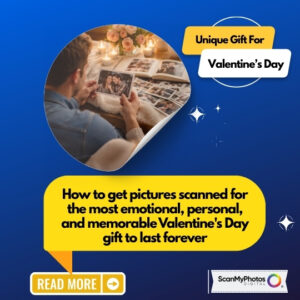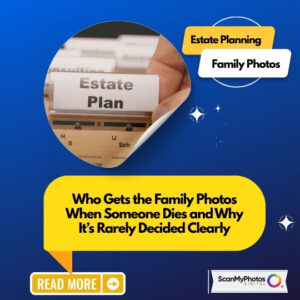With so many improvements to smartphone cameras over the past couple of years, it is more common to see people snapping photos with their phones rather than a camera nowadays.
If I just described you, then this blog post was written with you in mind. I did some research on how to improve those smartphone photos you’ve been taking, and here’s what I learned:
Clean the lens
If you don’t have a clean lense, there is no way you can get a decent photo – pretty obvious, right? Clean the lense before you start shooting, or you could end up with dozens of photos from your cousin’s wedding that are completely un-useable.
Shoot first, edit later
Don’t miss your shot! Instead of fooling around with zooming (which can result in a pixelated photos) and filters, take the photo and then edit it later. You can crop the photo for a tighter image, change it to black and white, add a filter, adjust brightness and contrast, etc. to end up with the photo you originally wanted – or one that’s even better than what you shot in the first place.
Turn the flash off
Have you noticed that the flash on your camera ruins photos? That’s because that flash is more flashlight than enhanced-light. Turn the darned thing off and instead take advantage of the light you do have. If that means moving your subjects around, so be it.
Turn the stable shot setting on
Unless you hold your camera steady for a few seconds before, during, and after snapping a photo, the photo will probably turn out a bit blurry. While you’re changing the flash setting, change the stable shot setting to on and say bye-bye to those blurry photos.
Adjust white balance and exposure
Changing these two settings will make a big difference in the quality of your photos. White balance will ensure your colors are true, rather than gray or orange-ish. Choose a setting that is in line with the conditions you are shooting in. As for exposure, choose a higher exposure to let more light into the lens.