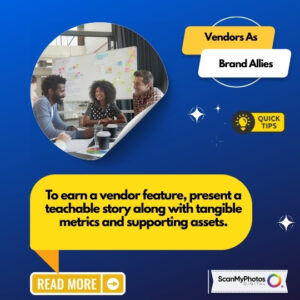Preserve Your Precious Memories with Professional 35mm Slide Scanning at ScanMyPhotos.com
At ScanMyPhotos.com, we don’t just champion the scanning of your treasured photographs to safeguard them from the unforeseen; we also offer exceptional professional 35mm slide scanning services. Our skilled technicians meticulously hand-scanned each slide, who ensure you can customize each image for optimum color and density. This way, you’ll receive the best possible scan at stunning resolutions of 2,000 or 4,000 dpi.
However, scanning Kodachrome slides can present challenges, especially when employing the Digital ICE process—a powerful scanning tool found in most contemporary slide scanners. Before delving into the intricacies of scanning Kodachrome, let’s first explore what it is and its unique challenges.
Understanding Kodachrome: The Iconic Film
Kodachrome is not just a film; it’s a piece of history, famously referenced in a Paul Simon song and celebrated in Kodachrome Basin State Park in Utah. Introduced by Kodak in 1935 and discontinued in 2009, Kodachrome is notorious for being tricky to scan. Its complex processing required skilled technicians akin to the “Walter Whites” of the film world.
So, what made Kodachrome so beloved despite its processing challenges? Its remarkable long-term stability superior detail in shadows, and vibrant, rich colors set it apart from other films. In digital photography terms, Kodachrome contained approximately 20 megapixels of data in a 24mm x 36mm image, compared to just 12 megapixels for other films of comparable ISO ratings.
How to Identify Kodachrome Slides
Recognizing Kodachrome slides can be straightforward yet nuanced. The simplest—but least reliable—method is examining the slide mount. Many labs used distinct cardboard mounts that read “Kodachrome” or “Kodachrome Transparency,” while others printed red text on the mounts. The latter method is less trustworthy, as it may not be exclusive to Kodachrome.
The most reliable identification method, albeit challenging, involves observing a slight base relief effect on the emulsion side of the slide. This unique texture differentiates Kodachrome from other slide types. If the mount specifies “This side towards the screen,” that’s usually your emulsion side. It may take practice to detect this effect, but you can confidently identify Kodachrome slides once you do.
The Power of KODAK DIGITAL ICE™ Technology
At ScanMyPhotos.com, we utilize KODAK DIGITAL ICE™ Technology for slide and film formats (negatives), enhancing the quality of your scans. While this technology cannot be used on photographic prints, we also offer “Photo Soap” to enhance your images post-scan.
Digital ICE works within the scanner to identify and reduce dust and scratches without compromising the integrity of the image. It generates a tri-level defect matte highlighting altered pixels and indicating areas requiring additional attention.
The Scanning Process: How Digital ICE Interacts with Kodachrome
Here’s how it works: Scanners have three channels—red, green, and blue—alongside a fourth infrared channel designed to detect density differences and defects. While this infrared radiation easily penetrates the film, it struggles with dust and scratches. However, Kodachrome’s unique dye structure complicates this process, as it absorbs and reflects infrared light, which can confuse the scanner’s detection capabilities.
This can occasionally result in a loss of sharpness or, in extreme cases, the complete removal of critical details from your scans. Some users assert that Digital ICE fails with Kodachrome, while others argue that newer scanners handle it well. Our experience lies somewhere in between; it often works but can occasionally produce unusable scans.
Your Options for Scanning with ScanMyPhotos
When you choose slide scanning at ScanMyPhotos.com, you have three options:
- Scan all slides with Digital ICE on.
- Scan all slides with Digital ICE off.
- Group your slides by type to be scanned with Digital ICE on and off accordingly.
Grouping your slides typically yields optimal results. However, if your slides are mixed in a carousel, you may opt for a chronological scan instead. While Digital ICE is effective for many Kodachrome slides, some may yield less desirable results. If you opt for scans with Digital ICE enabled and receive “funky” results, we offer free rescanning for up to 15 slides with Digital ICE turned off. Contact our customer support team to initiate the process within 30 days of your order.
Experience the Magic of Memory Preservation
At ScanMyPhotos.com, we have digitized over 600 million images, thanks to glowing news stories making us a household name. Yet, we know that no order is more precious or important than yours. We are dedicated to helping you preserve your cherished memories.
Sign up for free updates with valuable photo tips, news, and exclusive discounts today!