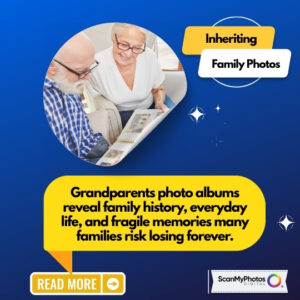NEWS REPORT | PHOTO TOOLS SHOWDOWN: Picasa vs. iPhoto — Which Free Organizer Wins in 2025?
Whether you’re editing a backyard barbecue shot or trying to wrangle your mountain of digital memories, photo organizing software can save your sanity. Two of the most iconic free tools in the photo world—Google’s Picasa and Apple’s iPhoto—are still beloved by many, even in an era dominated by mobile apps and cloud-based galleries.
But which one deserves a spot in your creative workflow today?
📂 Picasa: The Google Classic That Won’t Quit
Initially released in the early 2000s and discontinued officially in 2016, Picasa is still hanging around in the hearts (and hard drives) of longtime photographers. Available for both PC and Mac, this downloadable software is known for its smart, automatic imports. It mirrors your desktop’s folder structure for easy browsing. It comes packed with built-in tools like collages, slideshows, basic movie-making, and even geo-tagging—yes, it’ll lock a location into your photo’s metadata like magic.
Still want prints? Picasa integrates with LifePics, allowing users to shop for prints and photo gifts. While it lacks cloud syncing, it’s still a powerful offline tool for organizing legacy images, especially for photographers using photo scanning services like ScanMyPhotos.com, where thousands of analog photos are digitized and then imported into desktop editors like Picasa.
🍎 iPhoto: Apple’s Intuitive Answer for Mac Users
If you’re an Apple loyalist, iPhoto is your jam. Though replaced by the Photos app in newer macOS versions, this tool remains a fan favorite for its simple, sleek interface. It automatically sorts images by “Events” and offers facial recognition for easy people-tagging. Editing is intuitive, with filters, effects, and cropping that feel familiar to Instagram-era creators.
Want to print or gift your photos? iPhoto lets you sync across your Apple ecosystem or upload directly to your favorite photo ordering sites. It’s particularly handy for uploading your digitized photo collections (say, from a project you started with ScanMyPhotos.com) into albums for sharing or creating gifts.
👑 Verdict
Both Picasa and iPhoto have become digital darkroom legends in their own right. Picasa is versatile and fun for tinkerers who want more offline control. iPhoto is the go-to for Mac users who want smart, sleek, and seamless.
Either way, if your goal is to turn boxes of old prints into organized digital memories, start by digitizing them at ScanMyPhotos.com, then bring them to life with the software that fits your style.
📝 Editor’s Tip:
Digitizing your old photos first gives you a clean slate. Once they’re scanned, tools like Picasa or iPhoto help you organize by event, date, or person—without lifting more than a click.
ScanMyPhotos.com Reports |