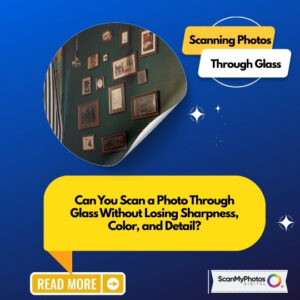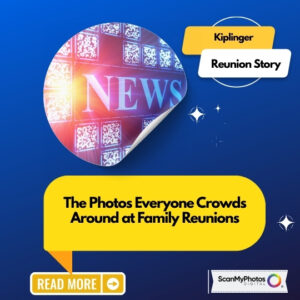It’s so quick and easy. You will be amazed and delighted when they you try the KODAK Picture Kiosk for the first time. It was designed to make sure you get great results your first time, and every time you print. Get true KODAK Quality Prints. Rich, vibrant colors. Crisp detail. Simply better, brighter pictures. You can do it yourself. Beautiful pictures are right at your fingertips. Just touch the screen to get started.
Three Easy Steps to Real KODAK Pictures at 30 Minute Photos Etc. and ScanMyPhotos.com
Step 1: Upload Your Pictures
Insert your digital media card, CD or disk.
Transfer pictures wirelessly from your phone.
Scan your print.
See all input choices.
Step 2: Preview & Select Your Pictures
Select all pictures with just one touch, or print only the pictures you want.
Make quick and easy edits to improve your pictures.
See your pictures on screen before you pay.
Step 3: Print & Go
Touch the screen to indicate how may prints you want of each picture.
Enlarge favorite prints in just one step.
Choose a print package for pictures in more sizes.
You Can Create Great Kodak Prints. We’re Here to Help at 30 Minute Photos Etc. and ScanMyPhotos.com at our Irvine, Calif. Kodak Experience Retail Photo Center.
Special goof-proof on-screen tips and even helpful audio instructions guide you every step of the way. You preview your pictures onscreen before you pay. Make prints by yourself in just seconds. Need a hand? Our friendly and professional staff are here to help, as we have been since 1990.
ALL NEW: Make Prints from Your Phone
Got BLUETOOTH™ Technology? Make real KODAK Pictures from your phone or PDA in just seconds. We detect the resolution of your device and recommend optimal print sizes. Get wireless printing
information.