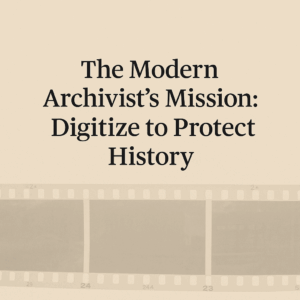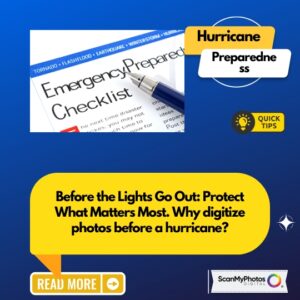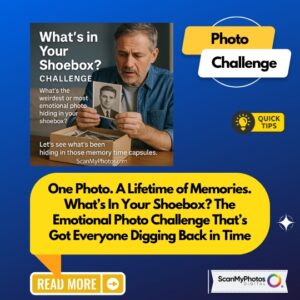Every Archivist Has a Superpower: Turning Fading Photos Into Forever
If you care about preserving stories, here’s how to protect your entire photo history — before it’s too late. There’s a photo of my grandfather that I rarely see. Tucked behind a loose panel in a cedar chest, it was brittle, bent, and nearly dust. He’s smiling, in uniform, holding a puppy in one arm and a letter in the other. That photo didn’t just survive… it whispered a forgotten part of our family story back into the world. That’s what photo archivists do every day — one saved memory at a time.
Start scanning your photo legacy now.
Why Every Archivist Is Now a First Responder for History
If you manage a legacy photo collection, you’re not just organizing prints — you’re racing against time. Whether it’s brittle negatives, color-shifting slides, or albums stacked in acid-free boxes, every day brings new threats.
- What’s putting analog photos at risk?
- Color fading from aging dyes
- Moisture, mold, and temperature shifts
- Natural disasters like wildfires and hurricanes
- Neglect or mislabeling during moves
- Time — always time
Why Digitizing Printed Photos Matters
Even with the best storage techniques, physical photos fade. And when they’re gone, so is the history inside them.
Today’s Archivists Are Part Detective, Part Storyteller
Archivists don’t always wear white gloves. Sometimes they wear emotional armor. You’re the one who uncovers lifetimes buried in boxes. You reunite families with forgotten faces. You make history visible.
Real archivist moments that stuck with us:
- A Caribbean nation had ScanMyPhotos digitize 347,000 film negatives to preserve weather data before hurricane season.
- A retired librarian mailed in her community center’s full photo history, with dates handwritten in pencil.
- A preservation team used 1950s slides to reconstruct historic architecture that has since been demolished digitally.
How to Digitize a Legacy: Tools Every Archivist Needs Today
Digitizing isn’t optional anymore — it’s the only way forward.
- Bulk Photo Scanning Services. Companies like ScanMyPhotos.com process everything from 500 to 300,000+ photos with rapid turnaround. Do you need analog photographs, 35mm slides, and negatives scanned together? No problem.
- GPS Tracking for Shipments. Archivists now include Apple AirTags or Tiles in their outgoing boxes — a small but powerful way to build trust and track materials. At ScanMyPhotos, nearly 40% of customers now use this method.
- Add Metadata for Future Searchability. After scanning, tools like Adobe Bridge and Lightroom let you add keywords, names, and dates to the image files themselves.
- Backup in 3 Places. External SSD (fast + portable)
- Cloud storage (Dropbox, Google Drive)
- Local server or NAS system (extra redundancy)
Create a Digital Finding Aid
Even a basic Excel sheet helps future archivists navigate collections. Include photo ID numbers, dates, subjects, and folder paths. Why This Work Matters More Than Ever? Every image you scan is a lifeline. It’s a face someone forgot. A place that no longer exists. A moment that deserves to be seen again. The work you do isn’t just technical. It’s personal. You are saving memories from extinction.
The Quiet Revolution: Archivists Saving the World One Photo at a Time
If you’re a photo archivist, you already know… this job is sacred. You’re not preserving paper. You’re preserving people. That photo of my grandfather? It’s framed now. My son points to it when we talk about where we came from. That’s the power you hold.
P.S. Don’t Wait
Your archive deserves more than a box in a closet. If you’re ready to digitize, ScanMyPhotos.com has helped thousands of archivists do just that.
👉 Start scanning your legacy now
FAQ for Archivists
Q: Can I send multiple formats in one box? A: Yes. Group them by type — slides, prints, and negatives — and label each section accordingly.
Q: What’s the best resolution for archival scanning? A: 600 DPI for prints and 4,000 DPI for slides and negatives ensures long-term quality.
Q: Can metadata be added during the scanning process? A: Basic file naming is included. You can add custom metadata using Lightroom or Bridge after scanning.
Photo archivists: now is the moment to act. Digitizing your collection protects irreplaceable history before it’s gone forever. Use professional photo scanning services for fast, secure, high-resolution results. Future-proof your archive today. Learn how to scan old photos, add metadata, and preserve every memory with expert help. Don’t wait. Every day, more photos fade. Start saving yours now at ScanMyPhotos.com.