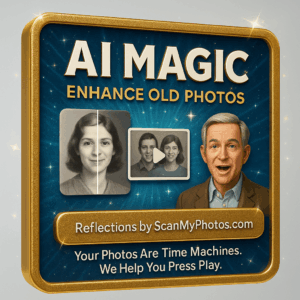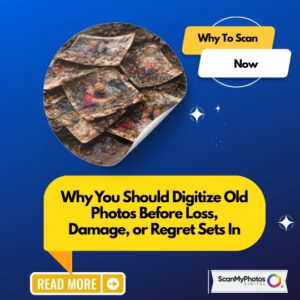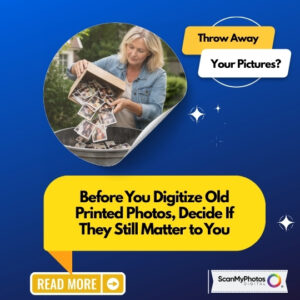Ten fun and wild AI Tools to Use After You Digitize Your Photos
 Have you ever seen your great-grandparents blink in a photo? It’s kind of like time travel. That’s the power of AI when your old snapshots are finally scanned and ready for magic. Whether you’re trying to sharpen a blurry photo or turn your childhood self into a talking avatar, this is where it gets really fun.
Have you ever seen your great-grandparents blink in a photo? It’s kind of like time travel. That’s the power of AI when your old snapshots are finally scanned and ready for magic. Whether you’re trying to sharpen a blurry photo or turn your childhood self into a talking avatar, this is where it gets really fun.
Once you use a photo scanning service like ScanMyPhotos to digitize your photos, here are 10 of the most popular and ridiculously cool AI tools to try next:
1. Remini
What it does: Instantly sharpens blurry or low-quality photos.
Why it’s awesome: Turns foggy, faded prints into crystal-clear portraits—jaw-dropping results in seconds.
What it does: Animates old photos to make people move, blink, and smile.
Why it’s awesome: It’s like watching a ghost come alive—eerily emotional, in the best way.
What it does: Adds backgrounds, filters, face swaps, and more.
Why it’s awesome: You can reimagine your photos in wild, colorful ways. Think unicorns, retro looks, or space-themed edits.
4. Runway ML
What it does: Creates AI-powered video and image effects.
Why it’s awesome: You can animate parts of your photos, turn a still sky into moving clouds, or make it rain in a memory.
5. Canva AI Magic Edit
What it does: Instantly adds or removes objects from your scanned pictures.
Why it’s awesome: Want to erase your ex? Add a rainbow? It’s click-and-go easy.
6. D-ID
What it does: Turns a portrait into a talking avatar that can speak any script you type.
Why it’s awesome: Perfect for creating a birthday message from your younger self… or a grandparent who passed.
7. Colorize.cc
What it does: Adds color to black-and-white photos.
Why it’s awesome: See your parents’ wedding photos in vibrant, realistic color.
8. Adobe Photoshop AI Generative Fill
What it does: Fills in missing parts of photos using generative AI.
Why it’s awesome: Cropped heads? Torn edges? This tool fixes the impossible.
What it does: Uses AI to relight, animate, and fix photos.
Why it’s awesome: You can make old photos sparkle with light or change the mood entirely.
10. Lensa AI
What it does: Glam-up any photo into a stylized portrait or fantasy scene.
Why it’s awesome: Feels like stepping into an illustrated storybook version of your life.
The Best Part? It All Starts With One Box.
Before you can use any of these tools, your printed photos need to be digitized—and that’s where we come in. At ScanMyPhotos.com, we safely scan your memories, so you can finally use the best AI tools to preserve, play with, and pass down your visual legacy.
Bring your old printed pictures to life with 10 fun AI photo tools. From colorizing black-and-white shots to animating faces, these apps transform scanned memories into pure magic. Learn what happens after your photos are digitized at ScanMyPhotos.com.
AI photo tools, how to enhance old photos, digitize printed pictures, fun with scanned photos, ScanMyPhotos.com AI photo tips, photo scanning, Digitizing photos, Preserve old photos, Convert photos to digital, Photo archiving services.