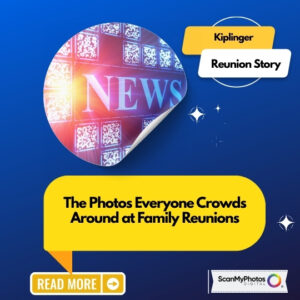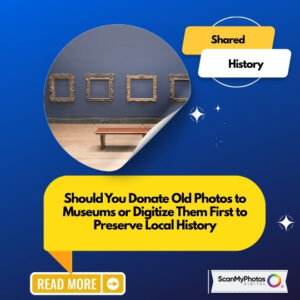Apple AirTag GPS Devices Track Your Photos to Digitize with Added Confidence: The Simple Way to Ensure Your Photos Stay Safe
 When it comes to preserving your photo media when sending it to ScanMyPhotos.com, the last thing you want to worry about is the safety of your photos, slides, or videos while they’re being digitized. Not that it’s needed, as we are experts at safeguarding your order. This is an added precaution when sending family photos from decades ago, 35mm slides, film negatives, VHS cassette videos, or home movies for scanning. Here is an easy added solution to keep track of your memories every step of the way. In addition to selecting signature confirmation and USPS tracking, using a tracking device, such as an Apple AirTag or similar tracker, allows you to monitor your package in real-time as it travels to ScanMyPhotos and back to you. Here’s how it works.
When it comes to preserving your photo media when sending it to ScanMyPhotos.com, the last thing you want to worry about is the safety of your photos, slides, or videos while they’re being digitized. Not that it’s needed, as we are experts at safeguarding your order. This is an added precaution when sending family photos from decades ago, 35mm slides, film negatives, VHS cassette videos, or home movies for scanning. Here is an easy added solution to keep track of your memories every step of the way. In addition to selecting signature confirmation and USPS tracking, using a tracking device, such as an Apple AirTag or similar tracker, allows you to monitor your package in real-time as it travels to ScanMyPhotos and back to you. Here’s how it works.
How Tracking Your Photos with an Apple AirTag Works
Track each step of your order delivery with an Apple AirTag (or any similar tracking device), which is simple and reliable. Here’s a step-by-step guide:
1. Purchase a Tracking Device
You can easily buy an Apple AirTag, Tile™ Tracker, or Samsung SmartTag online or at most electronics stores. We don’t sell them—much cheaper to buy direct from your favorite retailer.
These devices are small, easy to use, and offer real-time tracking. Choose the one that works best for you.
2. Activate Your Device
Once you have your tracker, follow the manufacturer’s instructions to activate it. This usually involves connecting it to your smartphone via a dedicated app.
3. Place the Tracker in a Visible Envelope
Before sending your photos, slides, and other photo media for scanning, place the activated tracker in a bright, noticeable envelope inside your box. Write “Tracking Device: Please Keep with Order and Return After Completion” on the envelope to ensure it’s clear to the ScanMyPhotos archivists.
4. Include the Envelope with Your Order
Insert the envelope with the tracker inside your box and your photo media. Be sure to package everything carefully to avoid damage during shipping.
5. Track Your Package
Once the order is sent, use the app associated with your tracker to follow your package’s journey. You’ll be able to monitor the entire process – from your home to ScanMyPhotos’ headquarters in Irvine, CA, and back again.
6. Return Your Tracker
After the digitization process is complete, ScanMyPhotos will return your original items and the tracking device. You’ll get everything back, including the tracker, so you can continue to use it again. It’s a really smart device to include in your travel luggage and pretty much everything else.
Why Use a Tracking Device for Your Photos?
Using a tracking device brings an added level of peace of mind. Here’s why it’s a great choice:
– Stay Informed
Knowing exactly where your memories are at all times reassures you. If the package is delayed or (highly unlikely) lost in transit, you’ll have all the information you need to act quickly.
– Easy to Use
These trackers are simple to set up. The app’s user-friendly interface makes tracking a breeze; you don’t have to be tech-savvy to use them.
– Affordable Peace of Mind
Apple AirTags, Tile Trackers, and Samsung SmartTags are affordable and a small price to pay for the peace of mind that your valuable photos are being handled with extreme care.
– Safety First
Knowing that your memories are safely on their way to ScanMyPhotos is incredibly reassuring.
Alternatives to Apple AirTags
If you’re not an Apple user, don’t worry! There are plenty of other excellent tracking options that work just as well. Here are some alternatives:
- Tile Trackers: Known for their reliability and wide range of options, Tile trackers can be easily attached to your package.
- Samsung SmartTags: These trackers are great for Android users and offer seamless integration with Samsung’s ecosystem.
- Tracki GPS Tracker: A versatile option that works anywhere in the world with real-time GPS tracking.
These alternatives offer the same peace of mind and allow you to track your memories as they go to ScanMyPhotos.
Secure Your Memories Every Step of the Way
Tracking devices are a great addition to any photo digitization order. With ScanMyPhotos, you can send your photos, slides, and videos knowing they are safely on their way while you stay informed of their progress. The process is easy and affordable whether you choose Apple AirTags or any other tracking device.
Using these devices ensures that your valuable memories are never out of sight. From the moment your package is on its way to ScanMyPhotos to when it’s returned safely, you’ll have complete visibility, ensuring the best possible experience.
Track Your Memories Today
Order your photo scanning service today, and consider adding a tracking device to ensure everything arrives safely. It’s the smart, simple way to secure your memories while they’re in transit.
Call to Action
Want to keep your memories safe during the digitization process? Add a tracking device like an Apple AirTag to your order at ScanMyPhotos.com and track your photos every step of the way. Click here to get started!