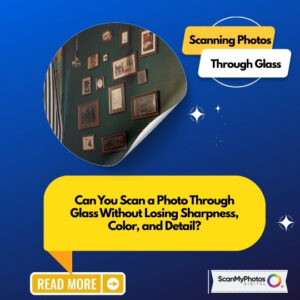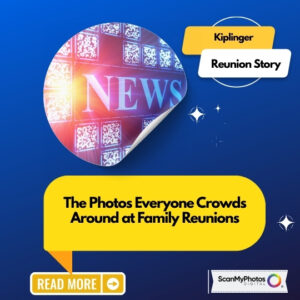Explore these powerful platforms, from Dropbox to Adobe Lightroom, that offer seamless organization and protection for your digital memories.
Best Ways to Organize Your Digitized Photos:
 Preserving and organizing your digitized family photos is a top priority to protect these precious memories for future generations. Fortunately, several powerful tools make this task seamless and efficient. Let’s delve into the world of digital preservation and explore ten essential platforms that will safeguard and organize your cherished family photos.
Preserving and organizing your digitized family photos is a top priority to protect these precious memories for future generations. Fortunately, several powerful tools make this task seamless and efficient. Let’s delve into the world of digital preservation and explore ten essential platforms that will safeguard and organize your cherished family photos.
Apple Photos – Seamlessly Immersed in Your Family Story:
URL: Apple Photos
Apple Photos is a gateway that seamlessly immerses you in your family’s story. You can effortlessly save, organize, and share your digitized memories by syncing your photos across Apple devices. The iCloud service offers ample storage options, including a premium plan, iCloud+, with enhanced storage capacity and personalized suggestions based on your conversations. Apple Photos seamlessly immerses you in your family’s story by syncing your photos across Apple devices. The iCloud service offers ample storage options, including the premium plan, iCloud+, with enhanced storage capacity and personalized suggestions based on your conversations.
Amazon Photos – A Gateway to Cherished Memories:
URL: Amazon Photos
Like a guardian angel, Amazon Photos offers unlimited storage for digitized family photos. It’s a haven that safeguards your memories and allows you to relive them from any of your devices. With automatic backup, your photographs are protected from any unforeseen disasters. You can also create private groups to collaborate with family members in collecting ancestor photos. Furthermore, Amazon Photos grants you the unique advantage of free shipping on prints, allowing you to proudly display those timeless memories in your home. Amazon Photos is another invaluable tool and gateway to your cherished memories. It provides unlimited storage and automatic backup, ensuring your photos are safe from unforeseen disasters. The platform also offers the convenience of creating private groups, enabling collaboration with family members in collecting and preserving ancestor photos. With the added benefit of free shipping on prints, Amazon Photos makes it easy to showcase and share those timeless memories with pride.
Flickr – A Tapestry of Memories:
URL: Flickr
Flickr is a virtual gallery where you can weave your most cherished family photos together. It offers secure storage and controls who can view and share your memories. You can narrate your ancestors’ stories by captivatingly showcasing old photos and documents. With its intelligent image search function, finding specific pictures becomes as easy as flipping through a well-organized family album. On the other hand, Flickr offers a virtual gallery where you can weave together your most treasured family photos. It provides secure storage and control over who can view and share your memories. Its intelligent image search function makes finding specific pictures as effortless as flipping through a well-organized family album.
Microsoft OneDrive – Uniting Generations Through Photos:
URL: Microsoft OneDrive
Microsoft OneDrive is like a time capsule that unites generations through your digitized family photos. You can effortlessly access, organize, and share photos across all your devices without an internet connection. Additionally, OneDrive allows you to scan images directly from your device, making it a convenient option for handling delicate and valuable memories. Microsoft OneDrive acts as a time capsule, uniting generations through your digitized family photos. It allows you to effortlessly access, organize, and share your photos across all your devices, even without an internet connection. Its scanning feature makes it convenient for handling delicate and valuable memories.
Adobe Lightroom – Preserving Memories with Artistry:
URL: Adobe Lightroom
Adobe Lightroom is an artistic sanctuary where you can precisely preserve and organize your digitized family photos. It provides a range of practical options for managing your collection, from creating albums to intelligent image searches powered by Sensei. Lightroom’s comprehensive subscription package includes generous cloud storage, exclusive fonts, and other creative features that bring your memories to life. Adobe Lightroom, known for its artistic prowess, offers a sanctuary for preserving and organizing your digitized family photos with precision. From creating albums to intelligent image searches powered by Sensei, Lightroom provides a range of practical options for managing your collection. With its comprehensive subscription package, generous cloud storage, and innovative features, Lightroom breathes life into your cherished memories.
Safeguarding Your Memories with Dropbox
URL: Dropbox
Dropbox is like a magical cloud where you can securely store your precious family photos. It is a virtual treasure chest, protecting photo memories from loss or accidental damage. With Dropbox, you can easily connect multiple devices and effortlessly access your photos whenever and wherever you want. Imagine having a secret vault that can back up all your files, even recover old ones, giving you peace of mind. Dropbox is a virtual treasure chest where you can securely store your precious memories. With its easy-to-use interface and seamless synchronization across devices, Dropbox allows you to access your photos anytime, anywhere. It provides a safe haven for your digital files, offering peace of mind against loss or accidental damage.