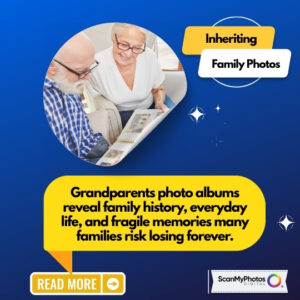Before you use a photo scanning service, like ScanMyPhotos.com, to digitize your analog photo snapshots, here are ten recommended ways to clean the photographs.
Ten easy steps to safely clean up and restore snapshots are outlined below. First, remove any dust or dirt from the photo’s surface with a soft-bristled brush or microfiber cloth. Secondly, use a cotton swab that has been soaked in a mild solution of rubbing alcohol or distilled water to wipe away any smudges or fingerprints. Thirdly, combine equal parts of white vinegar and distilled water into a spray bottle and lightly spritz any mildew or mold-affected areas. Allow it to sit briefly before drying it off with a soft cloth. Next, lightly scrub off any unwanted stains using a soft-bristled brush or a cotton swab saturated in a blend of distilled water and a mild detergent like dish soap. Be sure to rinse with distilled water and carefully dry it off with a cloth. Additionally, in the event that the colors in your photograph have become dull over time, use photo editing software such as Photoshop to manually fix them. To reduce the appearance of scratches, rub petroleum jelly or vegetable oil into the scratched areas with a soft cloth and gently buff in a circular motion.
Moreover, should any edges of your photo become torn, use clear, acid-free adhesive tape to restore it. Then, if you need to get rid of stickers or any adhesive residue left behind, again use a cotton swab soaked in rubbing alcohol or a combination of distilled water and vinegar to scrub it away lightly. Keep the photograph in acid-free archival sleeves or albums away from sunlight, moisture, and extreme temperatures to properly preserve it. Lastly, if the photo is severely damaged or you’re unsure how to handle it, consider taking it to a professional photo restoration service. Companies like ScanMyPhotos.com properly restore the photograph to its original condition and ensure it will last for future generations.
Ten ways to clean photograph snapshots
- Dust off the photograph: Use a soft-bristled brush or microfiber cloth to gently remove dust or dirt from its surface.
- To remove fingerprints and smudges, Use a cotton swab dipped in a small amount of rubbing alcohol or distilled water to gently dab the affected area. Be careful not to rub too hard, as this can damage the photograph.
- To eliminate mildew and mold, Mix equal parts of distilled water and white vinegar in a spray bottle. Spray the affected area and let it sit for a few minutes before wiping it clean with a soft cloth.
- Remove stains: Use a soft-bristled brush or cotton swab dipped in a solution of distilled water and a mild detergent, such as dish soap, to gently scrub the stain. Rinse the area with distilled water and pat dry with a soft cloth.
- Restore faded colors: If the colors in your photograph have faded over time, you can try restoring them using photo editing software like Photoshop. Use the “Levels” or “Curves” tools to adjust the brightness and contrast and the “Hue/Saturation” tool to adjust the color balance.
- Fix scratches: Minor scratches can be buffed out using a soft cloth and a small amount of petroleum jelly or vegetable oil. Apply a small amount to the scratch and buff gently in a circular motion.
- Repair torn edges: Carefully use clear, acid-free adhesive tape to mend any torn edges. Be sure to use tape that won’t damage the photograph over time.
- Remove stickers and adhesive residue: Gently remove stickers and any adhesive residue with a cotton swab dipped in rubbing alcohol or a solution of distilled water and vinegar.
- Preserve the photograph: Store your pictures in acid-free archival sleeves or albums to prevent future damage. Keep them away from direct sunlight, moisture, and extreme temperatures. Digitize everything.
- Consider professional restoration: If your photograph is severely damaged or you are uncomfortable cleaning it yourself, consider taking it to a professional photo restoration service. They can help restore your photograph to its original condition and preserve it for future generations.