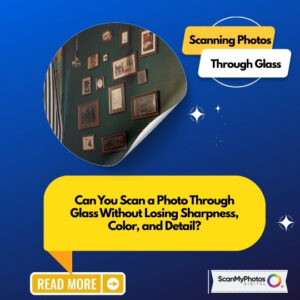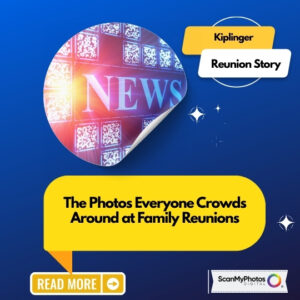3 Steps to Create and Order Holiday Photo Greeting Cards at ScanMyPhotos.com Online
Time is out to send photo cards to friends and family; we don’t want you to miss out! Holiday cards are great for connecting with loved ones using your favorite photos and personalized messages. Plus, they are fun and easy to create! After you create and order yours, be sure to forward this email to anyone you know who still needs to get their custom photo cards printed.
Drag the photo(s) you wish to use from the bottom of the page and drop them onto the card. Click the “Edit Photo” button to move, pan, or crop it within the card. Then, click on the text box to add your own custom message and edit the text color and font.
Follow these simple steps: Log in to your online account and upload the photos you want to use. Then, click the yellow “Cards” tab and click the “Cards” button.
Browse the categories to find the card you want. Categories include Christmas, New Year’s, Hanukkah, Religious, and general Holiday cards. Use the “Filter” tool to sort cards by specific sizes or styles. Typical holiday cards are 4×8 Flat cards, though you can create cards in 4×6 Flat, 5×7 Flat, and 5×7 Folded sizes. Click on the card you like for a larger preview, then click “Create Card.”
Click “Customize” to add more photos, text, and graphics and change the card’s layout. When you are finished, click “Preview” and click “Add to Cart” to place your order. That’s it!