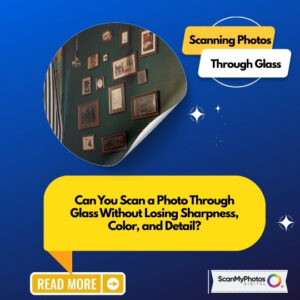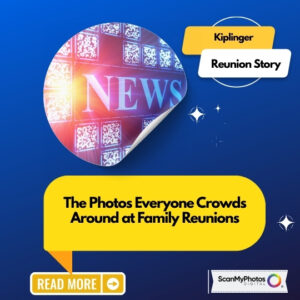National Geographic Traveler magazine’s Jan/Feb 2009 issue profiles tips to “make your travel photos truly timeless,” written by senior editor Scott S. Stuckey. Click here to view the entire article.
Excerpt:
Preserving Photos: Learn how to protect your digital images, prints, and slides so they will survive over time.
Make Scans. Next, make digital scans of all or part of your collection. This will, in effect, halt further degradation of the images. “Digital pictures can remain as perfect a thousand years from now as they are today,” says author and photographer Lester Lefkowitz, who teaches courses at the International Center of Photography in New York City.
Easiest, of course, is to have someone else do the scanning. ScanCafe.com, for example, will scan your slides, negatives, and prints for prices starting at under a quarter each. You get back your original pictures along with a DVD holding the scans. Other companies with similar services are ScanMyPhotos.com, Britepix.com, and Hollywoodfotofix.com.
Or scan the images yourself. You can buy a dedicated film scanner that handles negatives and slides or a flatbed scanner that handles prints as well. Prices start at under $200.
“If you have the negative of a picture—and a good quality scanner—scan the negative, not the print,” advises Lefkowitz. “The negative will give you a sharper result.” If your scanner is of lower quality, scan the print.
More scanning tips from Lefkowitz and other imaging experts:
• For prints, set the resolution of the scan, expressed as dots per inch
(dpi), to 300, if you’ll be making same-size prints of the original picture. For
enlargements, set the resolution to 600 dpi.
• For 35mm slides or negatives, scan at 2,000 dpi or higher.
• Before scanning, blow or brush dust off the film or print. “The less you
touch it directly, the better,” Lefkowitz says.• Save the scan as a jpeg image
set to the highest quality setting (with least compression). Don’t correct the
color, sharpness, or other attributes of the picture while scanning. Make a copy
of the scan to edit, then archive the original scan.
• Even if the photo is black and white, set the scanner to color. This will
result in a scan that you can decide to tint later if you wish.