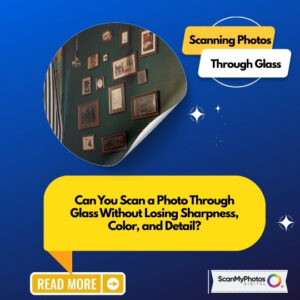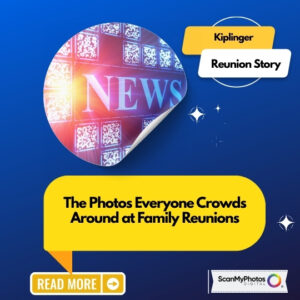PREPARE Getting Organized
Like most of us, getting your photos in order represents the big and often daunting task of organizing your life and memories. But when you think about the once-in-a-lifetime photos you’ve captured, it is well worth the time and effort. By putting these priceless moments into the best available long term, archival preservation repository, we’re safeguarding them for today as well as for future generations.
So whether you’re going to organize traditional, digital or a combination of both types of photos, it’s important to create a logical method that will help to preserve as well as make them easier to find later.
Creating Categories
With today’s digital cameras, it’s easy to take a lot of photos. Yet if you don’t take steps to organize them, it will be difficult to find the ones you want later. It’s much easier to organize a bit at a time – or as you capture your digital photos – than to wait until you have so many that it seems overwhelming.
One way to organize your photos is by creating categories. And believe it or not, there’s a logic to it: Do it in a way that makes sense to you! After all, there’s no “right” or “wrong” way, yet the options following may inspire you to choose a method that works with the way you think:
Organize by date:
The number of photos you have or intend to have will determine your categories – years, seasons, months or days. If you take a lot of photos throughout the year, this may be the best way.
Organize by subject
If you shoot most of your photos during special occasions, you many want to categorize them by “key words or phrases” – Family Reunion, Ethan’s Graduation, European Vacation, Hobbies, and the like.
Sort by project
If you want to share your photos by “special projects,” you may want to give them titles – E-mails to Mom, Vacation Album, Father’s Day Slideshow, Friends’ Collage and the like.
Combination approach
With this method, you can organize by subject, and within the subject folders use “date sorting.” Re-naming your favorite photos with the date will help with sorting. For example, in a folder such as “European Vacation,” rename a photo in this way – “2006_09_05_Joe.jpg” – to help you easily sort by date. (Try it – you’ll be surprised at how well it works!)
PREPARE Label Photos
Your digital camera automatically assigns names to your photos. Temporary at best, they refer to the numerical sequence in which you took them. Clearly, renaming each photo will help you find them later.
Make your operating system work for you by using folders to sort your photos. Renaming the photos isn’t necessary in this method as long as you label the folders and use the “thumbnail view” to see the contents of each folder. For example:
For even more precision, add the date of the event to the folder names:
Another method of organization is to re-label the file names of your photos. With this systematic method, your photos will automatically be sorted in order. Here’s one way to rename photos:
YEAR_MONTH_DATE _BRIEFEXPLANATION See ‘Manage Photos’ for description ideas. For example:
• 2005_04_07_Noah + Mark_Puerto Rico.jpg
• 2005_06_09_Mastersons Family Reunion.jpg
• 2005_06_09_Jake + Emily Family Reunion.jpg
• 2006_01_20_Big Snow Front Yard.jpg
PREPARE
Alternatively, some photo management software will sort and organize your photos for you, based on the key words linked to the photo by dates, people, events and the like. Keep in mind, however, that your software may not exist permanently into the future, and the software program typically relies on fragile linkages between the files and the associated metadata – the extra information you may have entered about your photos – stored in a separate database.
Be sure to organize and label photos you print out as well. Typically, organizing by date is a good way to go, yet be sure to document the back of the photograph with “who, where and when” in photo-safe pencil. Many online services will automatically do this for you when you order prints from them, provided that you have entered this information on the website (usually in captions).
Note: don’t make your folder and file names longer than necessary, as some software programs have difficulty dealing with the combination of long folder and file names for a particular photo.
Time & Importance
Sorting your digital photos and electronic memorabilia is a specialized and personal undertaking. While “when,” “where” and “who” are the most common methods for describing photos, you can also sort photos based on events and importance. In addition, you may want to use more than one of these methods to sort your photos and memorabilia:
Date
The easiest sorting technique is to place the photos in the order they were taken. Simply identify the date or approximate date of the photo or memorabilia, and label folders or the photos themselves in the same way. For efficiency, some people prefer to label folders and leave the file names as is. In any case, your description should include the date such as “2005_08_10_Yellowstone Trip.jpg.”
Big Events
Any event that is monumental in your life should be considered a “big event,” right? This includes vacations, celebrations and even experiences such as “first hot air balloon trip.” The best sorting technique for theme-related organization is to use of folder subcategories to separate your photos. For example:
Take care! If you implement this system using the album structure provide by a photo management software program, it’s critical that you never change the Windows folder names or “folder hierarchy” where your photos are stored, using anything other than the photo management program itself.
Windows Explorer to change the folder names, your photo management software may not be able to locate your album and photo files.
Family Members
Sorting by family members requires the most concentration and planning, and requires the discipline to label every photo. Label by date and then family members’ names. Your description should include who’s in the photo such as “2005_08_10_Mom and Eric at Yellowstone.”
Meaningful categories
Some people prefer using meaningful categories over dates such as – My Hobby, Holidays, Friends, and the like – and within the main category, you can date-sort using subfolders or even individual files. Plan ahead by creating the right set of top-level folders that will stay the same over time.
[source: I3A: Copyright 2007 International Imaging Industry Association]