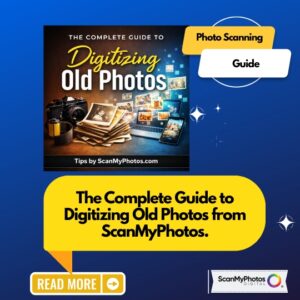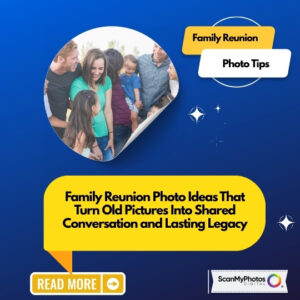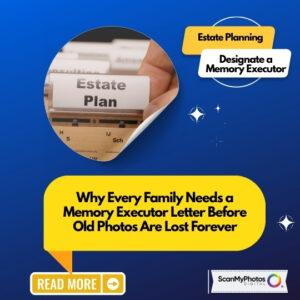iLife ’09 is one of the best applications for organizing your photos after you have had those generations of analog photos digitized at ScanMyPhotos.com. It’s a smart compliment to our service.
People are often your most important photo subjects. But it’s difficult to find every photo of Dad or the grandkids without combing through your entire library. That’s why iPhoto ’09 introduces Faces — a new feature that allows you to organize your photos based on who’s in them. iPhoto uses face detection to identify faces of people in your photos and face recognition to match faces that look like the same person. That makes it easy for you to add names to your photos. And it helps you find the people you’re looking for — even in the largest photo libraries.
Put a name to a face in just a couple of photos, and iPhoto suggests a set of possible matches you can confirm with a click. iPhoto then uses the information to sift through your library and find even more potential matches.
Once you’ve added names, click the Faces view to see a corkboard featuring a snapshot for each person you’ve named. Click any snapshot to see all the confirmed and suggested photos of that person. Skim the snapshot to preview more photos and assign a new one as the key photo. Flip the snapshot to add a person’s last name and Facebook ID.
Faces also lets you create people-based Smart Albums, which make it easy to stay up to date with pictures of family and friends. Drag one or more snapshots to the Source list, and iPhoto generates a Smart Album that automatically updates every time you name and confirm more photos of those people.