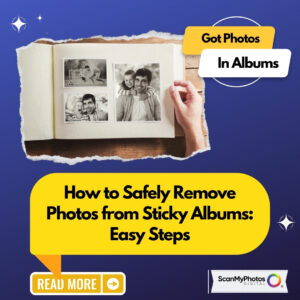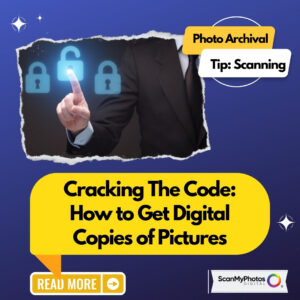With today’s digital cameras, it’s easy to take a lot of photos. Yet if you don’t take steps to organize them, it will be difficult to find the ones you want later. It’s much easier to organize a bit at a time – or as you capture your digital photos – than to wait until you have so many that it seems overwhelming.
One way to organize your photos is by creating categories. Do it in a way that makes sense to you! After all, as long as you follow the naming guidelines, there’s no “right” or “wrong” way. The following ideas may inspire you to choose a method that works naturally with the way you think:
Organize by date
The number of photos you have or intend to have will determine your categories – years, seasons, months or days. If you take a lot of photos throughout the year, this may be the best way.
Organize by subject
If you shoot most of your photos during special occasions, you many want to categorize them by “key words or phrases” – Family-Reunion, Ethans_Graduation, European_Vacation, Hobbies, and the like.
Sort by project
If you want to share your photos by “special projects”, you may want to give them titles – E-mails_to_Mom, Vacation_Album, Fathers_Day_Slideshow, Friends_Collage and the like.
Combination approach
With this method, you can organize by subject, and within the subject folders use “date sorting”. Re-naming your favorite photos with the date will help with sorting. For example, in a folder such as “European_Vacation”, rename a photo in this way – “2006_09_05_Joe.jpg” – to help you easily sort by date. (Try it – you’ll be surprised at how well it works!)