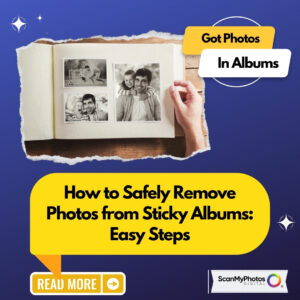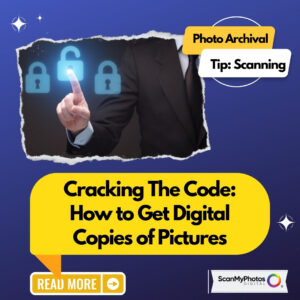Repost from Diane’s Family Tree Magazine blog posting
Q. I have some 35mm slides that I want to put on my computer. Also, the color on these pictures has turned red. What’s the best method to save these slides?
A. If you have a flatbed scanner, you may be able to find a special attachment for scanning slides, but these don’t always produce good results. Nowadays, you can get a slide converter, such as VuPoint’s film and slide converter or the Imagelab Instant Slide Scanner, for around $100 to $150.
Alternatively, your local photo lab may be able to convert the slides for you, or you can use a service (great for large quantities) such as ScanDigital or ScanMyPhotos.com
Color shifting in slides is common, says photo expert Maureen A. Taylor. “To slow the process, store color photographic materials such as prints and slides in a dark, cool place that is not subject to fluctuations in temperature and humidity. Large archives actually store their color materials in refrigerated vaults.”
Though it may not be possible to return the images to their brand-new appearance, most professional services can correct the color and remove scratch marks. Do-it-yourselfers can use photo-editing software such as Adobe PhotoShop Express (free online).
Make sure you save the unedited scans as TIF files, a format that does the best job of preserving image quality. Make copies of the images to edit. Store the edited copies as high-resolution TIFs, too. For sharing or posting online, copy the edited files as JPGs (which reduces file size).
Finally, be sure to back up your digitized images. The best way is with an online storage service. Mozy is one; see more back-up services in PC Magazine’s online review. You also can save the files to an external hard drive kept in a location away from your home. Give copies to family, too.