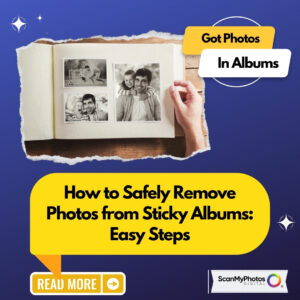Even though it’s much easier to record videos today than it was back then, you can still enhance your next smartphone video shoot with some of the following tips and tricks:
Avoid that zoom feature
Similar to using the zoom function on your smartphone’s camera to take photos, using zoom for your video will make the final product blurry or pixilated.
The good news: you can now buy different lens to attach to your smartphone—some of which come with a small tripod too. Curious to see what one of these lenses look like? Check this one out.
Clean it up
Two things that will ruin your video: a smudgy lens and a dirty microphone. Use a lens-cleaning kit—and make sure to always keep the lint-free cloth on you—to clear away any build up. To clear away debris from your mic, try using the vacuum or compressed air to clear away the dust.
Turn your phone sideways to get the wide shot
The vertical video, flanked by two black bars, is a common problem. To fix it, make sure your video settings are in landscape mode, and that you’re taking your video while holding your phone horizontal to the ground.
Go slow-mo
Have you tried playing with slow-motion video, yet? For those smartphone users with more recent models, we highly recommend shooting a slow-mo video. Try recording someone throwing a football or the snow as it’s falling—when these scenes are slowed down they become more artistic and fun to re-play!
Improve the lighting
Your best bet for shooting great video? Take it outside, during the day, in filtered sunlight.
Of course, timing might not always be on your side when the mood strikes to record. If you’re stuck inside, try adding extra lamps to where you’re going to film. In a pinch, the light on your phone will work, but only use it as a last-ditch resort.
Use video editing software
Just like how any good photographer uses Photoshop or other photo-editing tools to enhance their photos, it’s a good idea to do the same for your video. Besides, using video-editing software is a great way to get creative and have fun. The footage you piece together could turn out to be an epic mini movie!
In addition to all the new amazing videos you’re going to create, don’t forget about preserving those oldies, but goodies! If you’re ready to start updating your VHS or 8 mm reels, then ScanMyPhotos can help—just check out our video transferring options for more details.