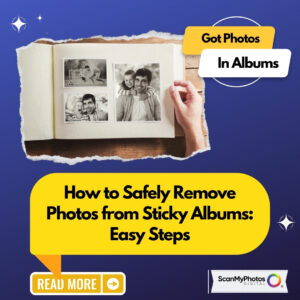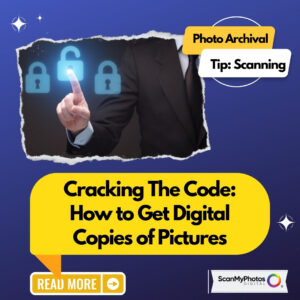Q.
I want to get a tablet for organizing, editing and storing photos. What things should I consider when shopping?
A.
Although there are other systems available, most tablets today run Google’s Android operating system — except for Apple’s iPad 2, which runs its own iOS system.
If you want to put a focus on photography when making a tablet purchase, keep several factors in mind. Unless you want to travel light, a tablet with a 10-inch screen gives you more space to edit and show off your work than do tablets with 8.9- or 7-inch screens. If you plan to store a lot of images on the device, be mindful of the storage capacity. Some tablets expand on their internal storage space with slots for Secure Digital cards, ports for USB flash drives or a few extra gigabytes of room on a remote server.
But even with smaller-capacity tablets, you can still usually move pictures between the device and your computer. Depending on your computer’s photo program of choice, you may find it easier to sync images to the tablet if you use certain software. For example, Google’s Picasa program works easily with Android devices, and Apple’s iPad (through the iTunes program) can quickly synchronize photo collections stored in iPhoto or Aperture for the Mac, or Adobe Photoshop Elements for Windows.
When it comes to mobile devices, the apps available for the operating system are perhaps the most important factor to consider, especially if you want to do a lot of image editing directly on the tablet. If you are trying to decide between an Android tablet or an Apple iPad, visit the app stores for each system and browse the photography section to see what apps fit your needs best.
You can sample the Android Market
here and Apple has a list of iOS photo apps
here. If you already use Adobe’s Photoshop products, the company has a selection of photo-editing apps for both systems
here.